End of Year (EOY) creates unique challenges for the Dynamics GP installation. There are many tasks and a few gotchas that can be alleviated if ActivReporter is utilized in the GP environment.
This blog is the second of a three-part series showing how ActivReporter can assist at EOY in GP:
Part 1: Use ActivReporter to produce accurate financials before closing the prior year.
Part 2: Use ActivReporter to facilitate the closing process.
Part 3: Use reporting ledgers and ActivReporter to increase power in financial reporting.
Check Accounts for the Correct Type
One of the most critical items in closing General Ledger is to make sure that all accounts are correctly "typed" as either Balance Sheet (type=0) or Income Statement (P&L) (type=1) accounts. Failure to correctly type accounts will create problems that are difficult to remedy.
The closing process treats balance sheet accounts and P&L accounts differently. Balance sheet account balances are calculated and summarized (i.e., "posted") to a special entry called a Balance Brought Forward (BBF) entry. Current year balances can be calculated starting with this BBF entry and all prior entries disregarded. This technique speeds up the system in calculating the current year balances. This is an anachronism rooted in the original file system design of Dynamics GP (ISAM). P&L accounts are all added together (debits and credits) and the result is posted to the retained earnings account(s).
The problem is to identify mistyped accounts. In a characteristic chart of account design, there is a scheme to the numbering of natural account segments. For example, every natural account segment beginning with '1' is an asset account, '2' is a Liability, '3' is a capital, etc. Armed with this detail, you can recognize Balance Sheet accounts and P&L accounts by their numbering scheme.
In ActivReporter, we can utilize the HD pane for the Chart of Accounts for our analysis. Add the GP type, type description, and natural account segment to the view and then sort by type to identify any mistyped account. In the screen below you see accounts that have the natural segment beginning with a '1' (e.g., 1900) that are marked as P&L accounts, but the numbering scheme would indicate they are Balance Sheet accounts.
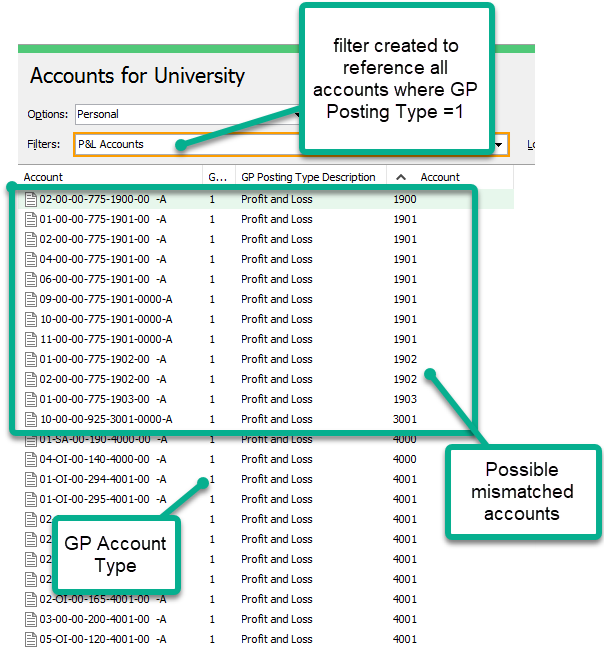
Which Accounts are going to be deleted automatically in the closing process?
When closing the GL, there is an automatic deletion of accounts. The accounts that are deleted are those that are marked as Inactive and have NO postings. You should review this set of accounts before closing to make sure that the accounts that will be automatically deleted are indeed those that you want deleted.
ActivReporter includes two built-in filters that will assist in this process: "Unposted Accounts" and "Inactive Accounts". You can apply both filters simultaneously by holding down the CTRL-key.
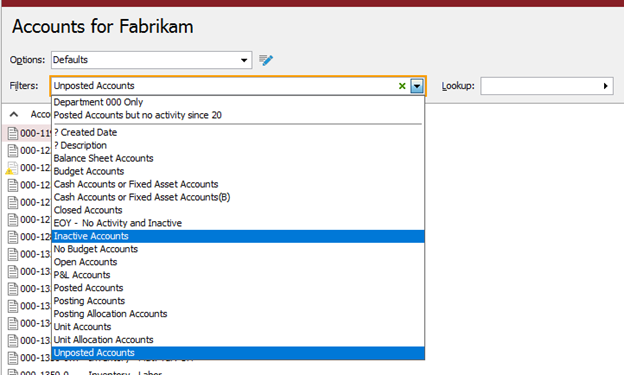
You should then review the list of accounts on the ActivReporter screen and ensure the accuracy of those accounts that will be deleted in the closing process.
Additionally, you might just apply the "Unposted" filter and determine if there are more accounts that should be inactivated in the GL Account Maintenance Card.
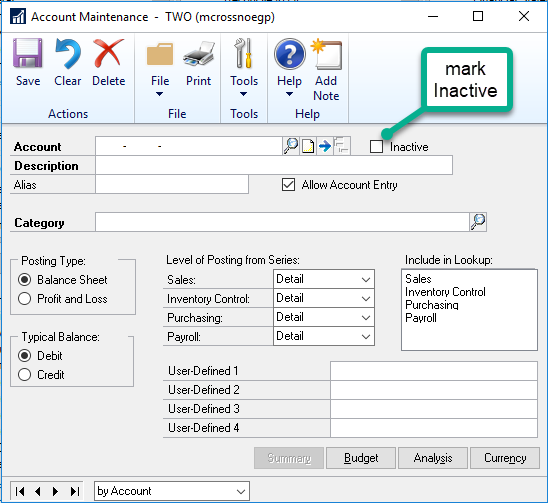
A thorough review of all accounts that will be deleted is a good maintenance step before initiating the GL closing process in Dynamics GP.
Trial Balance
It is highly recommended to run a trial balance at year-end closing, both before initiating the GL closing process and after. The native Trial Balance Detail report is often used for this purpose.
However, when preparing to close it is advisable to run a trial balance on a specific set of accounts needing perusal and analysis. For example, loan accounts, depreciation accounts, and shareholder transactions. Whatever the set of accounts you typically review in detail, these accounts typically will not include bank account detail, AP detail, AR detail, etc.
The native Trial Balance Detail report in GP does not adequately allow you to select a specific group of accounts. ActivReporter Trial Balance is VERY proficient allowing you to select any subset of accounts for a thorough examination.
ActivReporter provides numerous and diverse ways to select accounts for reporting. We will examine only three.
- Select the specific accounts to report on in the HD pane. This is the simplest and most direct method of choosing the accounts but does not enjoy repeatability: it must be set up each time. This is a good ad hoc method.
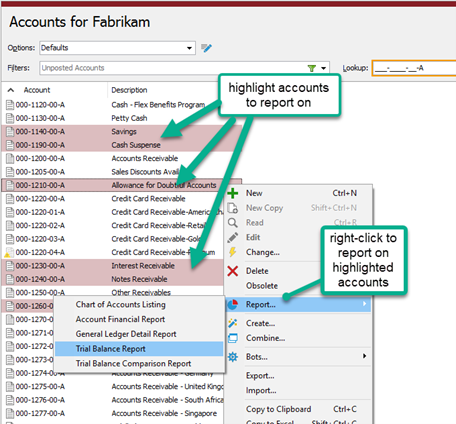
- The second method uses filters to select the accounts on which to report. Since filters in ActivReporter are VERY versatile, almost any set of accounts can be enumerated.
Your filter can either include accounts, exclude accounts, or both. Ranges, wild-cards, and specific accounts are possible. And, most importantly, filters are repeatable.
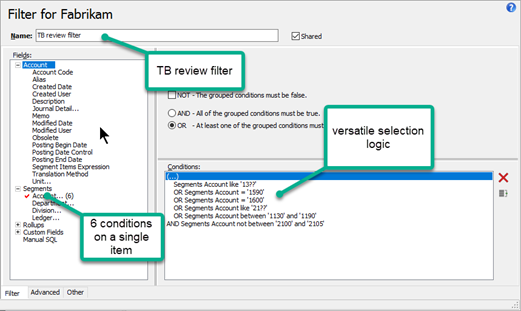
- The third method is another ad hoc method but is very useful for individual account examination. The Activ Trial Balance can be utilized to examine the postings to any account on an interactive basis and drill down to the detail and drillback to Dynamics GP.
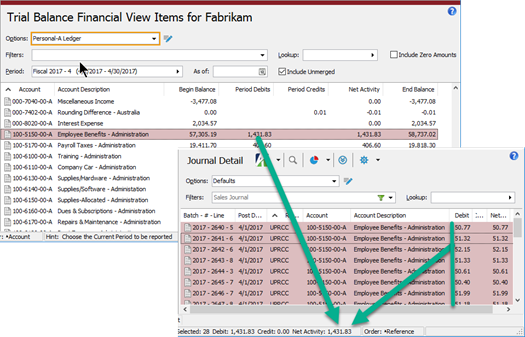
Conclusion
ActivReporter performs as an extraordinary asset to the end-of-year process with regards to account type verification, automatic account deletion, and "preclosing" analysis of accounts using the "account selective" Activ Trial Balance.
ActivReporter is an Excel-based financial reporting tool with insight into your Dynamics GP data. Create financial reports in native Excel with complete drilldown to the underlying detail and drillback to Dynamics GP. It is a "budget-friendly" replacement for Management Reporter or FRx.
