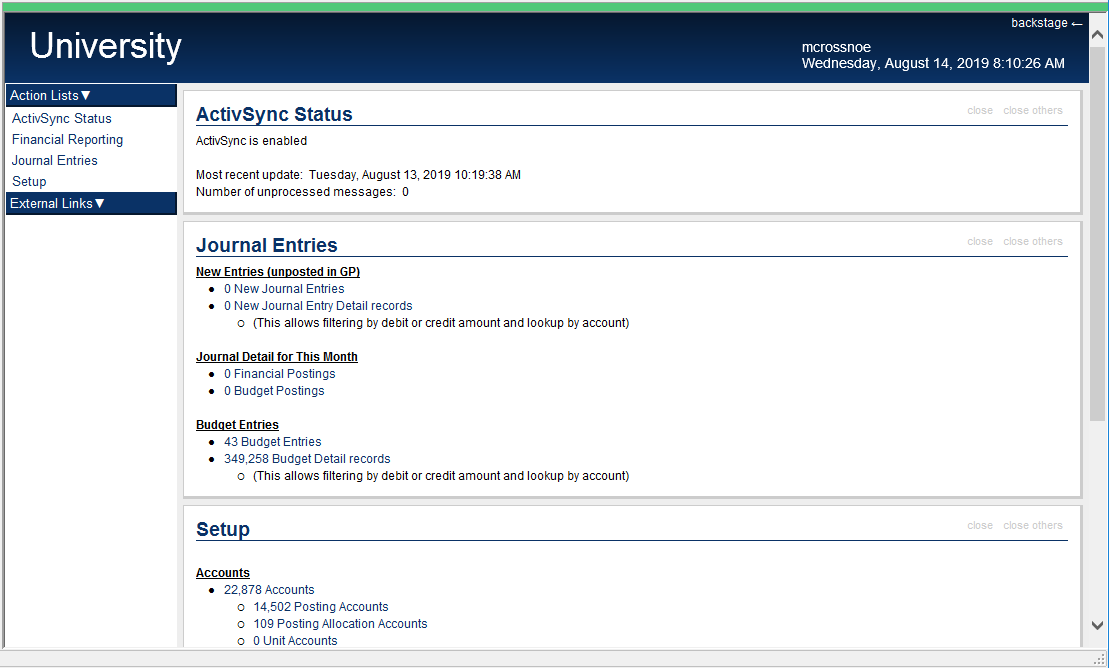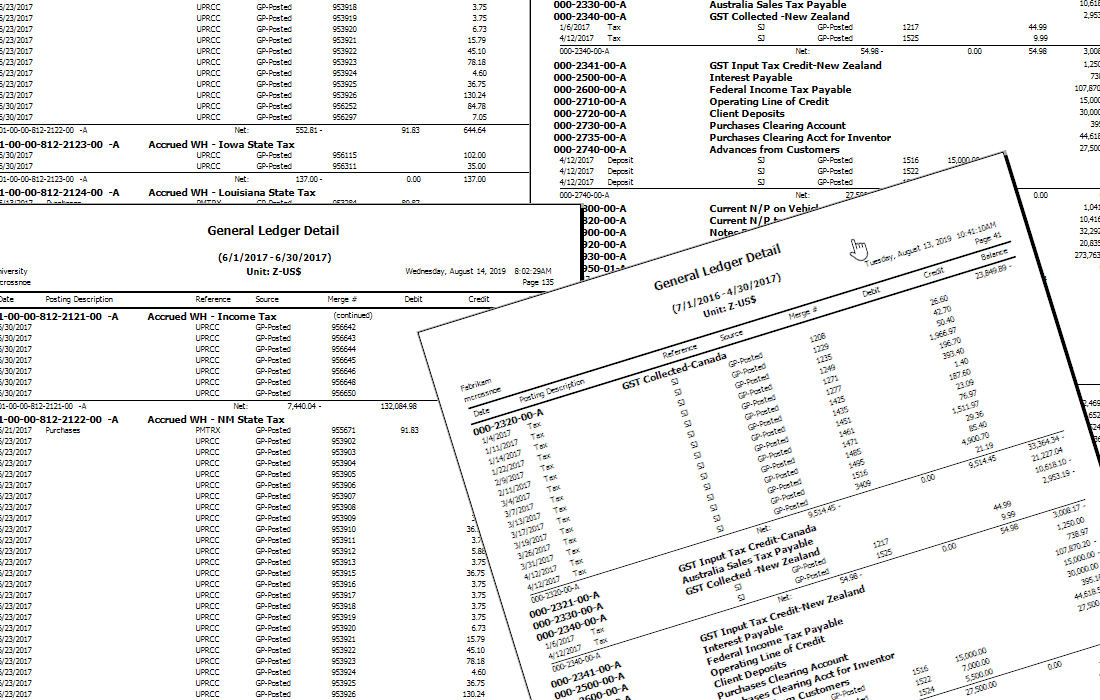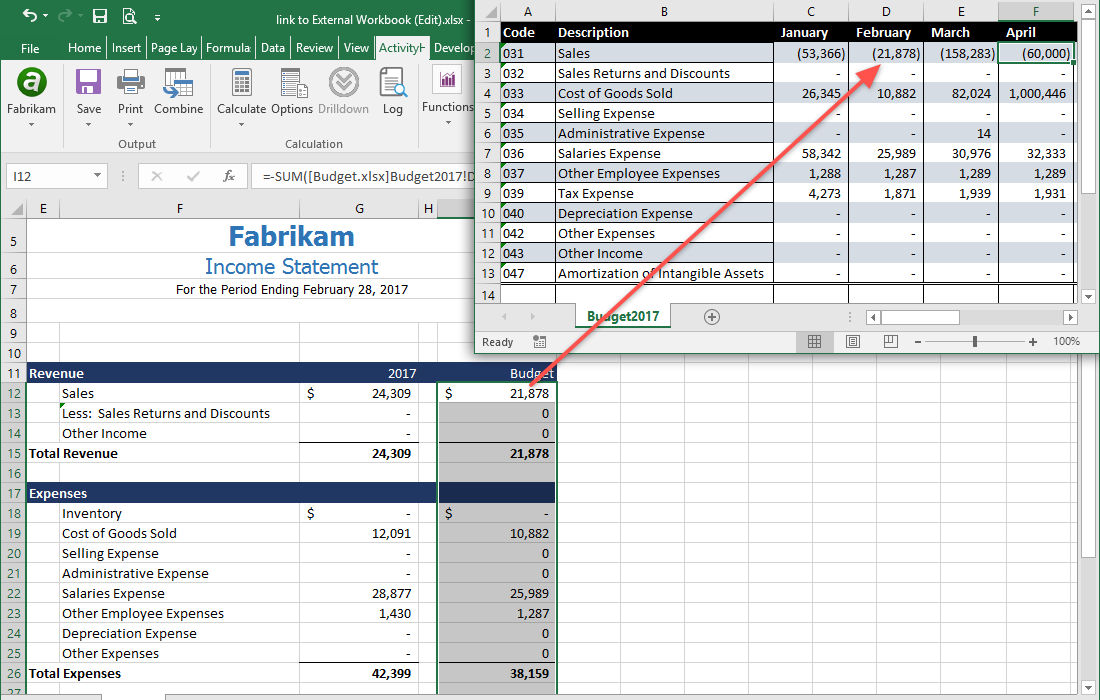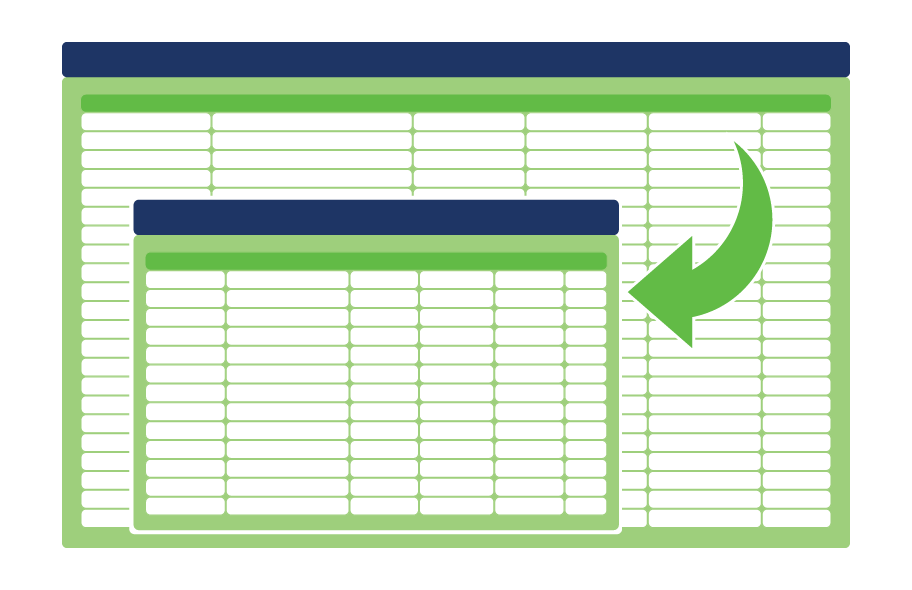Replace
Management Reporter
(or FRx) With Excel
using ActivReporter for Microsoft Dynamics GP

ActivReporter is an Excel-based financial reporting tool that gives insight into your Dynamics GP data. Create financial reports in native Excel with complete drilldown to the underlying detail and drillback to Dynamics GP. It is a "budget friendly" replacement for Management Reporter or FRx.
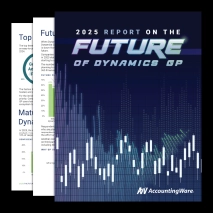
2025 Report on the Future of Dynamics GP
Excel-Based Financial Reporting & Data Analysis
Quickly create all financial statements in Microsoft Excel. ActivReporter allows you to drill down into any financial amount, and then drill back to Dynamics GP and the source document.
Activ Trial Balance
Enhance daily activity by being able to see your financial data like never before. The Activ Trial Balance is a real-time view into all your financial numbers with drilldown and drillback capabilities.
Superfast SmartList-Like Data Visualization
ActivReporter displays data onscreen in SmartList-like format. Create filters to view important financial data. Then view that data quickly and in real-time. ActivReporter will render to the screen 50,000+ detail records/sec.
Additional Features
- New in ActivReporter G2: Enhanced Tree Reporting! Mix and match any set of reports into an Excel workbook with multiple color-coded worksheet tabs.
- New in ActivReporter G2: Synchronization Technology! View your data with improved synchronization technologies and recovery mechanisms.
- New in ActivReporter G2: Email Reports! Email any set of reports to any stakeholder with a single click.
- New in ActivReporter G2: Summary Spreadsheets! Show detail worksheet tabs and a summary worksheet tab for multiple business units reporting in Excel.
- New in ActivReporter G2: Column Filters! Filter within a column on any HD pane to limit data shown.
- New in ActivReporter G2: JavaScript! Use JavaScript in automation scenarios.
- New in ActivReporter G2: Directly Assign Rollups! Directly assign rollups on the account or segment of account, similar to GP’s account categories. Unlike GP’s categories, ActivReporter lets you create and assign multiple rollups to accounts or account segments. This alternative to rules-based assignments, like rollups in ActivReporter or row definitions in Management Reporter, provides a straightforward way to build your financials.
- ActivReporter is very fast!
- Store Excel financial designs in database with full security protection and recall of all previous versions
- Define calendars (reporting periods) in addition to the Dynamics GP fiscal calendar
- Multiple budgets in single year on any financial design
- Full security model with user authentication by Active Directory
- No "report generation" phase in ActivReporter. Immediate gratification!
- Multicurrency support
- Ad hoc spreadsheet reporting
- More than 50 Excel functions to extract financial data, descriptions, and company information from the Dynamics GP database
- Power BI support (OData feed)
- Ad hoc spreadsheet reporting
- More than 50 Excel functions to extract financial data, descriptions and company information from the Dynamics GP database
- Missing/duplicate chart of accounts analysis
- Output finished reports to protected Excel workbooks, pdf files, or hard copy print
- Reporting trees

"Our company needed a reporting tool to replace Management Reporter. After spending weeks with another vendor and having no viewable reports, we turned to ActivReporter by AccountingWare. Using ActivReporter we were able to recreate our entire reporting package within a few days."
"I came across ActivReporter last October at Summit. I was so impressed with the product that as soon as I got back, I started calling my clients. My clients who watched the demo decided to go with ActivReporter as an alternative to Management Reporter before the demo was complete. ActivReporter has cut the reporting time from days to hours."
"Our company wished to move away from the complex design features of Management Reporter and ActivReporter has been a welcome upgrade. We especially like the familiarity of excel-based reports, as well as the ability to quickly update and publish financial statements. A feature that is especially helpful in producing consolidated financial statements for our company is the simple ability to build reports from multiple Dynamics databases. We are very pleased with our move to ActivReporter."
Frequently Asked Questions
An ActivReporter license costs $1,800 per year with a one-time initial setup fee of $2,500. The $2,500 installation charge includes assistance from the ActivReporter installation team for your designated technical person from your partner organization or your company to install the ActivReporter server software in your GP environment. The installation charge also includes installing the ActivReporter client on one terminal server or one workstation, and four hours of end-user training. Additional Dynamics GP company databases can be added to your license for an additional set up fee and annual recurring fee. For more information about ActivReporter pricing, click here.
Yes. ActivReporter has been installed in several cloud hosted/data center environments and should be able to run in almost any cloud hosted/data center environment that hosts Dynamics GP.
Yes. ActivReporter has been fully tested and has been installed in many terminal server/Citrix environments.
Each ActivReporter license includes unlimited users. Any number of users can connect at one time.
Yes. One of the main differentiators between ActivReporter and other GP financial reporting software is the ability to handle a large number of GP company databases even with a large number of transactions.
Yes. Any ActivReporter user can drilldown to transaction detail. However, only ActivReporter users that also have a GP user license and the proper GP security can drillback from ActivReporter into Dynamics GP.
A certain amount of technical support is needed for the installation of both ActivReporter server and workstation environments. Typically, the ActivReporter installation process is coordinated with the GP Partner, or an on-staff technical person who already maintains the company’s GP system environment. Any involvement of your GP partner is not covered by your ActivReporter purchase and your existing agreement with your partner will apply.
With ActivReporter utilizing standard Excel, actual use of ActivReporter happens fairly quickly. We have found that the more experience a person has in writing Excel formulas, the faster they are able to begin writing ActivReporter reports. ActivReporter includes four hours of end-user training. Additional support and training are available for $175/hour.
Yes. You may coordinate ActivReporter consulting time with us directly.
Yes. You may always reach out to our support team at [email protected] for any ActivReporter questions or problems you might have. Support is available Monday - Friday, 8:00AM - 5:00PM CT.
Yes. ActivReporter does not rely on the BBF entries generated at year-end closing. Thus, you can create financial designs that are accurate whether or not the prior year has been closed.
Yes. The ActivReporter "automation engine" (AAS) can be programmed to send any report to any person at any time. This does require scripting of the system and is not a native "out of the box" feature. You can also set up scheduled reports by using the Task Scheduler in coordination with AAS scripts. AccountingWare or your Dynamics GP partner can assist in setting this up.
An Activ Trial Balance is a revolutionary, new way to view a trial balance showing any financial amount in real time. Information is instant and there is no “refresh” required. In addition, you can drilldown and drillback from the data just like in Excel based financial designs. Sound too good to be true? Sign up for a demo and let us show you this groundbreaking new feature.
Absolutely! There is a BOT (part of the ActivReporter Automation system) that will extract Management Reporter row definitions and create ActivReporter rollups. AccountingWare or your Dynamics GP partner can assist.