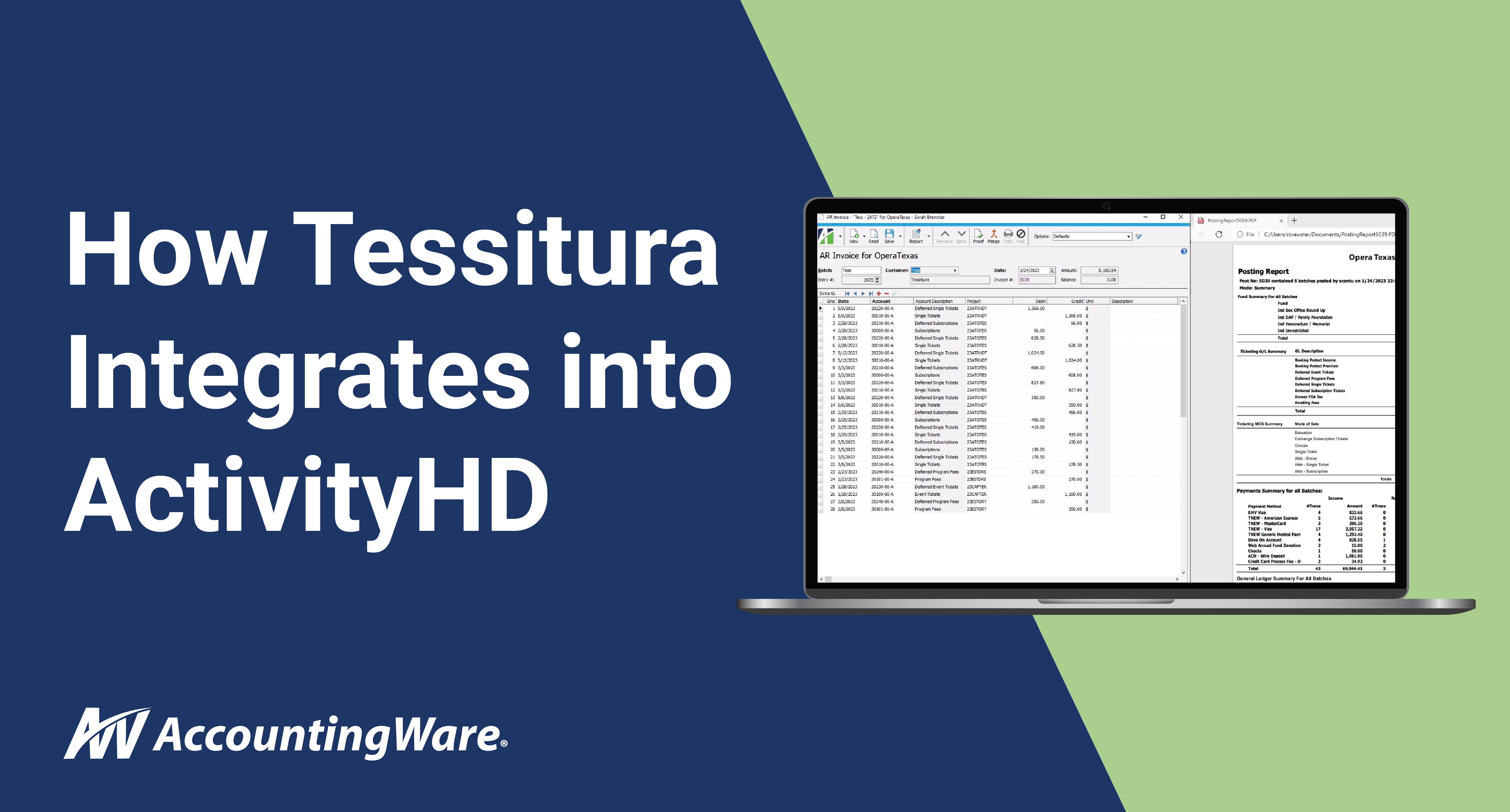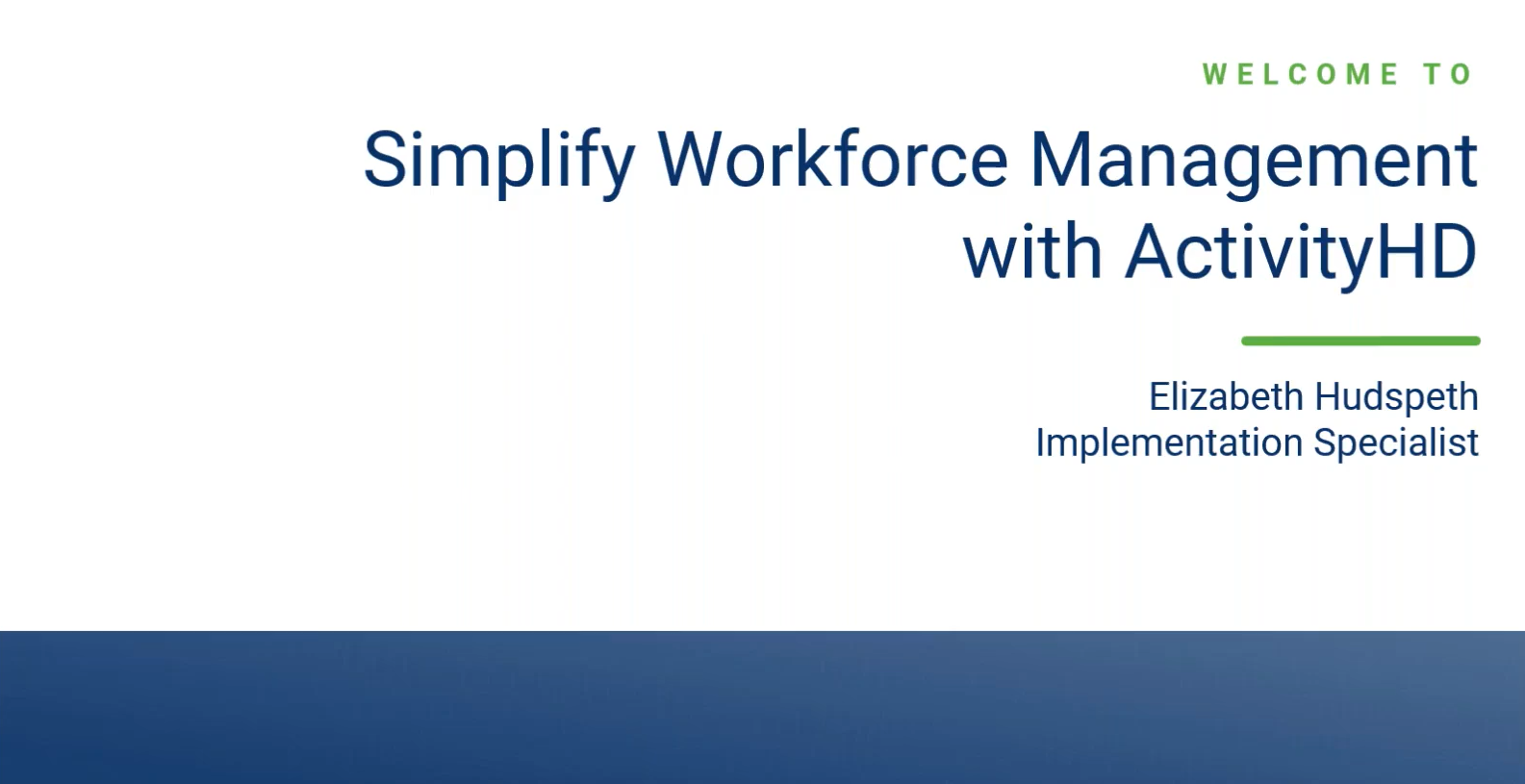ActivGL Demo
ActivGL is built for the accounting professional who is looking to organize their accounting system. ActivGL accommodates complex organizational structures and multiple companies in a single database. The chart of accounts uses segments and dimensions allowing your business to produce advanced reporting.