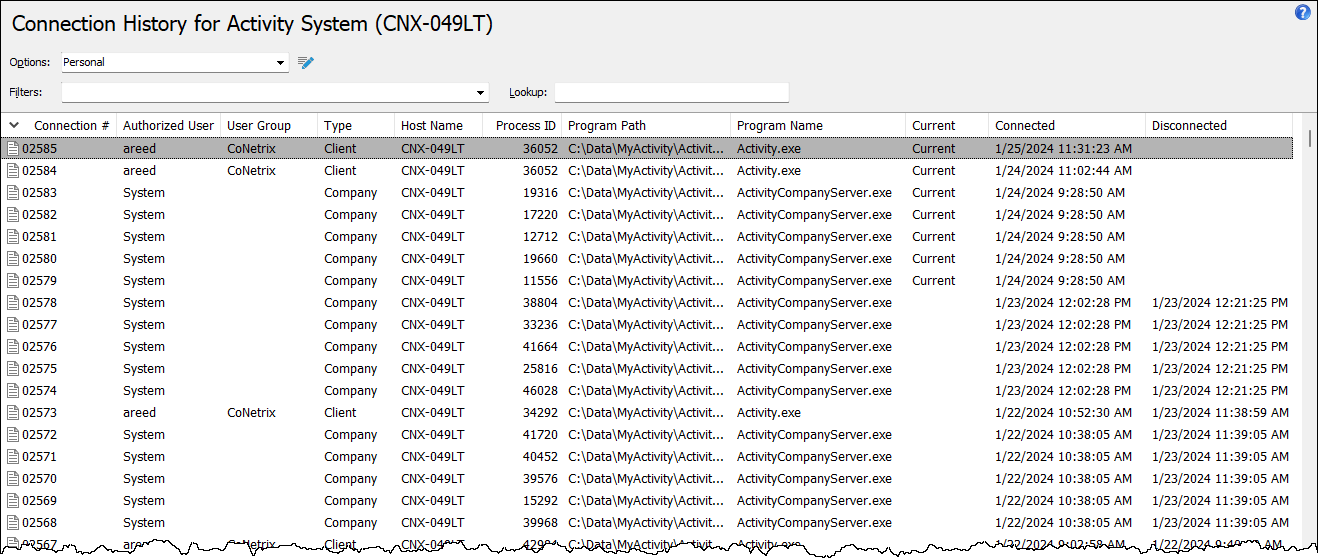Connection history
Security
Built-in filters
The Connection History folder allows you to investigate connection history across multiple users.
Only the last 60 days of connections are retained. Connection history is automatically purged back to 60 days when a user connects.
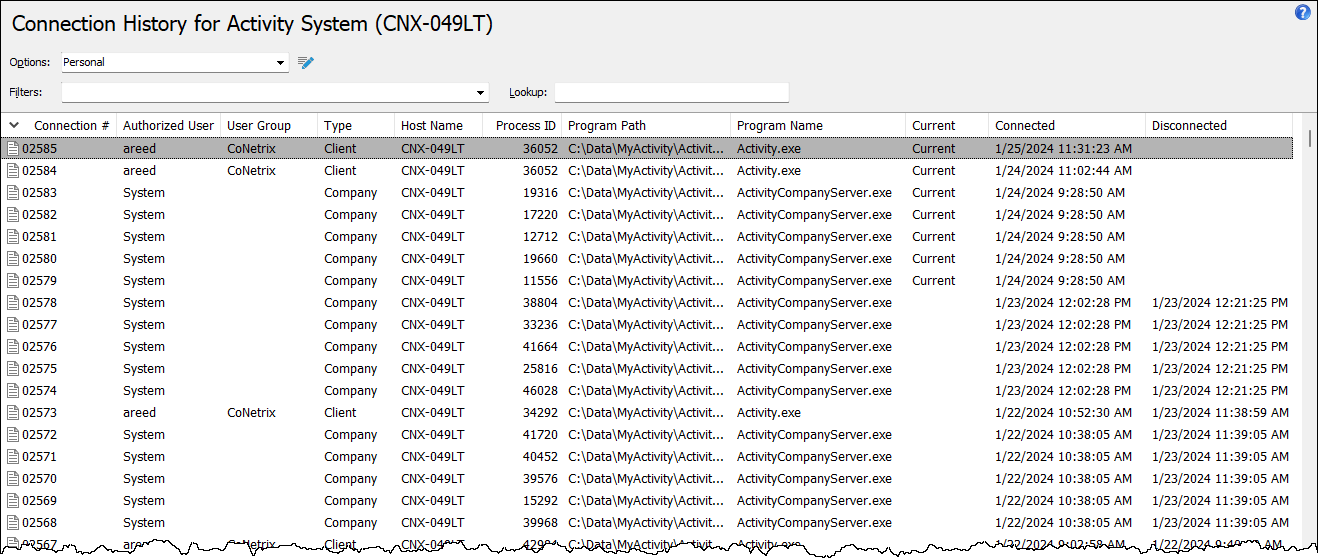
×
Connection history security
Common accesses available on connection history
| Data
|
Have read-only access to connection history from anywhere in the software (e.g., field validations, filters, date expressions). |
| Report
|
Run reports with connection history information. |
| Report Designs
|
Create and edit report designs with connection history information. This access enables the Report Designs button on the Output tab of report dialogs. |
| Shared Answers
|
Create and edit saved answers related to connection history. |
| Shared Filters
|
Create and edit shared filters on connection history. |
| Visible
|
View the Connection History folder in the Navigation pane. |
×
Connection history filters
The following built-in filter is available for connection history:
| Current Connections
|
Lists the user connections which are currently active. |
Note
When a user is manually disconnected, the Current column of the corresponding row in the Connection History HD view shows "Disconnecting" for the duration of the disconnection process. Typically, disconnection time is very brief; however, if the disconnection takes a while, "Disconnecting" shows until disconnection completes.