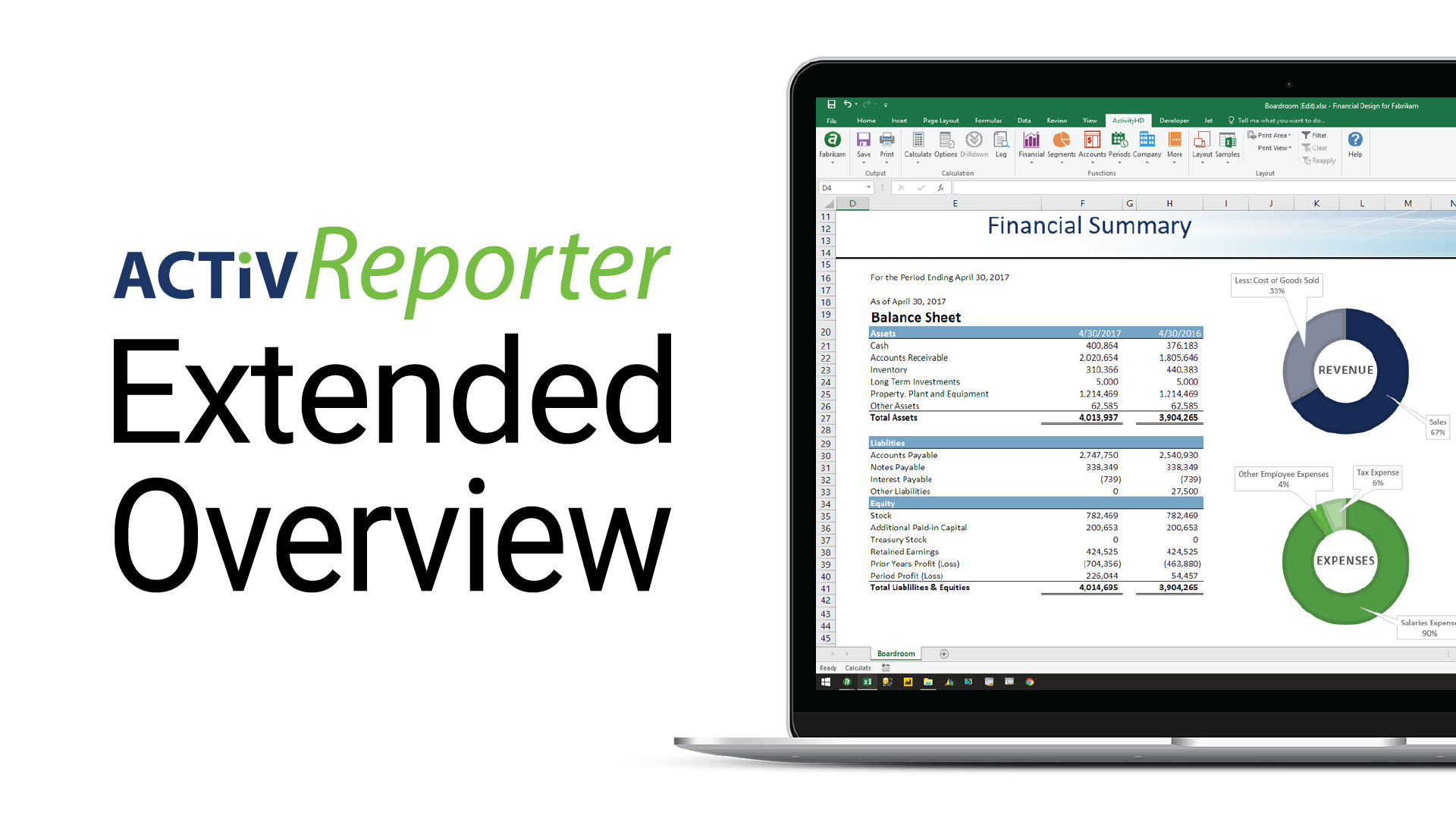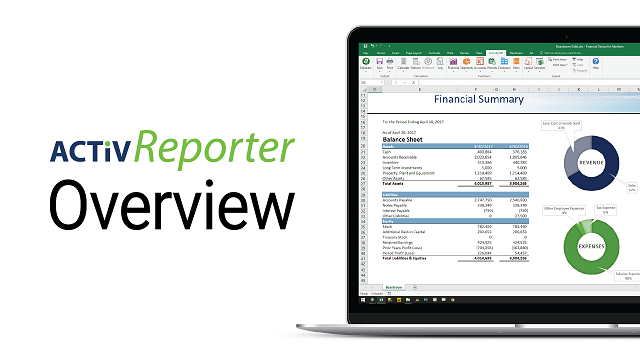
ActivReporter Demo
ActivReporter is an Excel-based financial reporting tool that gives insight into your Dynamics GP data. Create financial reports in native Excel with complete drilldown to the underlying detail and drillback to Dynamics GP. It is a "budget-friendly" replacement for Management Reporter or FRx.