Maintain time sheet options
You can set defaults and determine whether to show or hide certain columns in the Lines table of the Time Sheet window. These settings help streamline time sheet entry.
Tip
Maintain time sheet options
- In the Navigation pane, highlight the Payroll/Human Resources > Time Sheets folder.
- Double-click a record in the HD view to open an existing record or click
 to open the New Time Sheet window.
to open the New Time Sheet window. - Click
 (next to the Options dropdown) or select
(next to the Options dropdown) or select  > Tools > Options > Maintain Options. The Options dialog box opens.
> Tools > Options > Maintain Options. The Options dialog box opens.
- In the Default Payroll Run field, select the default payroll run to load in the Payroll Run field. Your options are:
- None. Require users to enter a payroll run on every time sheet.
- Last Saved. Default the field to the payroll run entered on the last saved time sheet.
- In the Default Work Date field, select the default work date to load in the Work Date column for each time sheet detail line. Your options are:
- None. Require users to enter a work date on each detail line.
- Pay Period End. Default the work date on each detail line to the pay period end date on the payroll run.
- If you want to show the Default Distribution Date field in the header area of the Time Sheet window, mark the Show Default Distribution Date checkbox. The default distribution date is the override date specified on the payroll run associated with the time sheet, if one is specified.
- For the next five checkboxes, mark the checkbox(es) for the columns to show in the Lines table. Your options include:
- Time Code. The Time Code column is hidden by default. Mark the checkbox only if you want to show it in the Lines table.
- PRCode
- Distribution Date
- Account Mask
- Import Reference. The Import Reference column is hidden by default. Mark the checkbox only if you want to show it in the Lines table.
-
When you finish, click OK. If you started from the "Defaults" profile, you are prompted to save the settings profile.
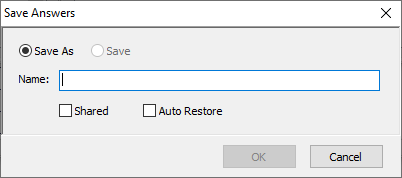
Provide a Name for the profile, mark the Shared and Auto Restore options as appropriate, and click OK.
If you started from an existing profile, you are prompted whether to save the changes. Click Yes.
Options tab
- None. Require users to enter a payroll run on every time sheet.
- Last Saved. Default the field to the payroll run entered on the last saved time sheet.
- None. Require users to enter a work date on each time sheet detail line.
- Pay Period End. Default the work date on each detail line to the period end date on the payroll run.
|
5225 S Loop 289, #207 Lubbock, TX 79424 806.687.8500 | 800.354.7152 |
© 2025 AccountingWare, LLC All rights reserved. |