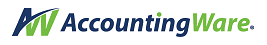ActivReporter Help
Register for an upcoming training webinar
How to use Help
Search it. Enter a word or phrase in the Search field and click the magnifying glass to find help articles which contain your search term.
Browse it. Go to the ActivReporter link in the menu and expand it to access the topics related to day-to-day use of ActivReporter.
If you're just getting started with ActivReporter and need help with installation, expand the Installation link.
If you're an administrator, expand the Administration link to see topics on system and company setup as well as security topics.
ActivReporter
ActivReporter succeeds where other third-party reporting software for Dynamics GP fails. ActivReporter helps you analyze and gain valuable insights from your Dynamics GP data. Using template reports, you can produce standard financial reports virtually out-of-the-box. With a little more effort, you can customize financial reports to specific business needs. The versatile output options let you share important financial information among colleagues without concern that formulas will be overwritten or spreadsheets will be misplaced. ActivReporter's security model ensures control over data sharing, permissions, and searching.
Research into your financials is simplified in ActivReporter. You can drill down to transaction detail in ActivReporter and, using Excel as the middle man, drill back to original transactions in Dynamics GP. ActivReporter makes it easier to spot trends in your data and to pinpoint irregularities, providing actionable information with fewer headaches.
Use this help system to familiarize yourself with the power of ActivReporter.
Quick Links
Use the links below to gain quick access to core topics:
Quotation corner
"Fulfillment comes when we live our lives with purpose" - Simon Sinek