Journal detail
The Journal Entry Detail folder provides access to the journal detail lines which constitute your journal entries. From this folder, you can view detail lines, drill back to Journal Entry Inquiry in Dynamics GP, and access the drilldown tool.
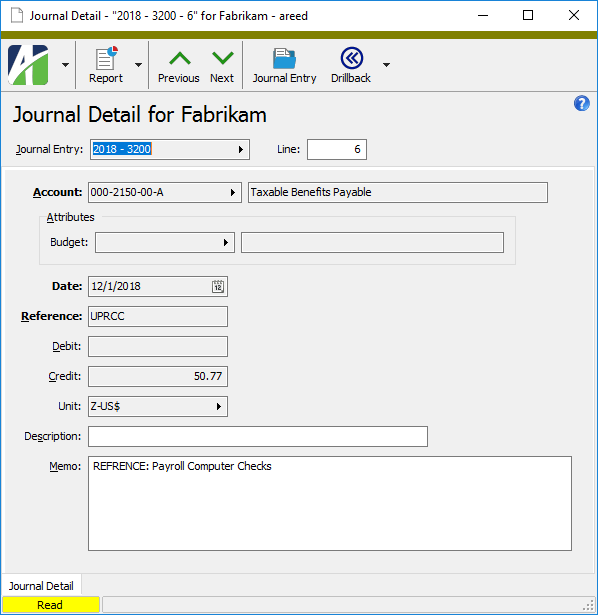
 Drill back to Journal Entry Inquiry
Drill back to Journal Entry Inquiry
You can drill back from a journal detail record in ActivReporter to the Journal Entry Inquiry window in Dynamics-GP.
- In the Journal Detail HD view, highlight the journal detail record you want to research.
- In the toolbar, click
 and select Journal Entry Inquiry from the drop-down menu, or press Ctrl+J. The inquiry window opens with the requested journal entry record.
and select Journal Entry Inquiry from the drop-down menu, or press Ctrl+J. The inquiry window opens with the requested journal entry record.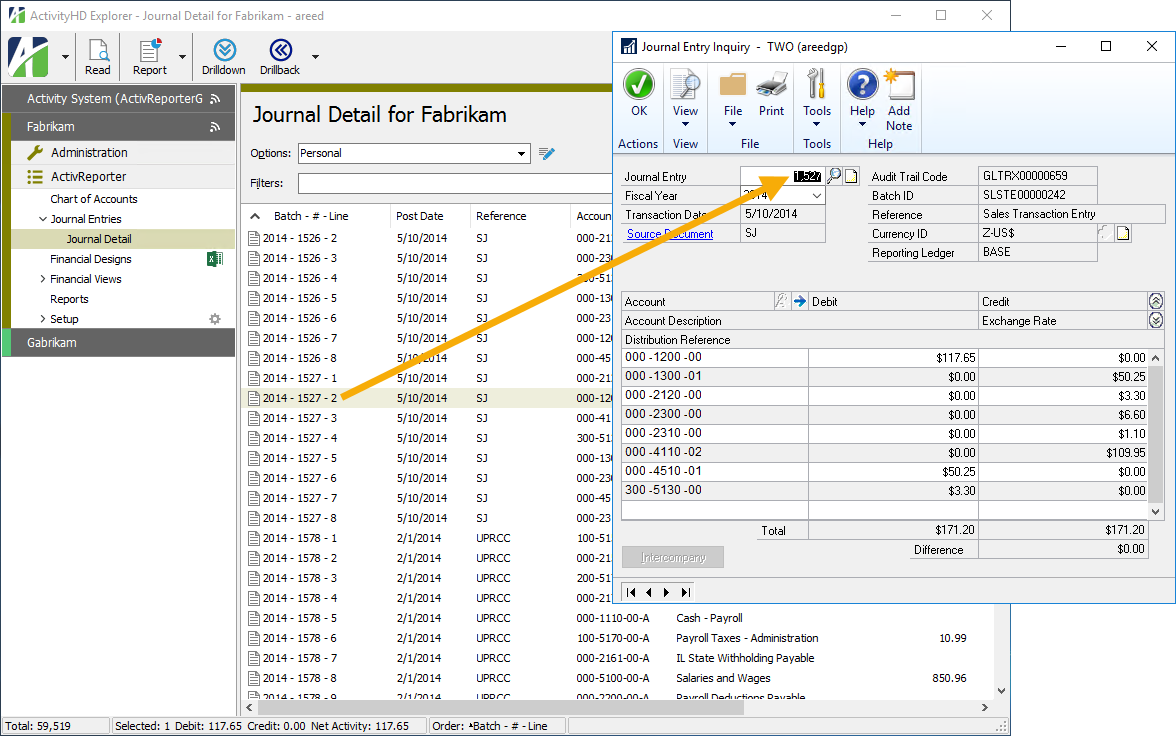
Tip
You can also access the Journal Entry Inquiry action from the Journal Entry and Journal Detail windows as well as the Journal Entries HD view.
 Drill down on journal detail
Drill down on journal detail
The Drilldown Explorer lets you execute a financial function and view the result as well as the detail behind the calculation.
- In the Navigation pane, highlight the ActivReporter > Journal Entries > Journal Detail folder.
- Right-click the folder and select Drilldown Explorer from the shortcut menu.
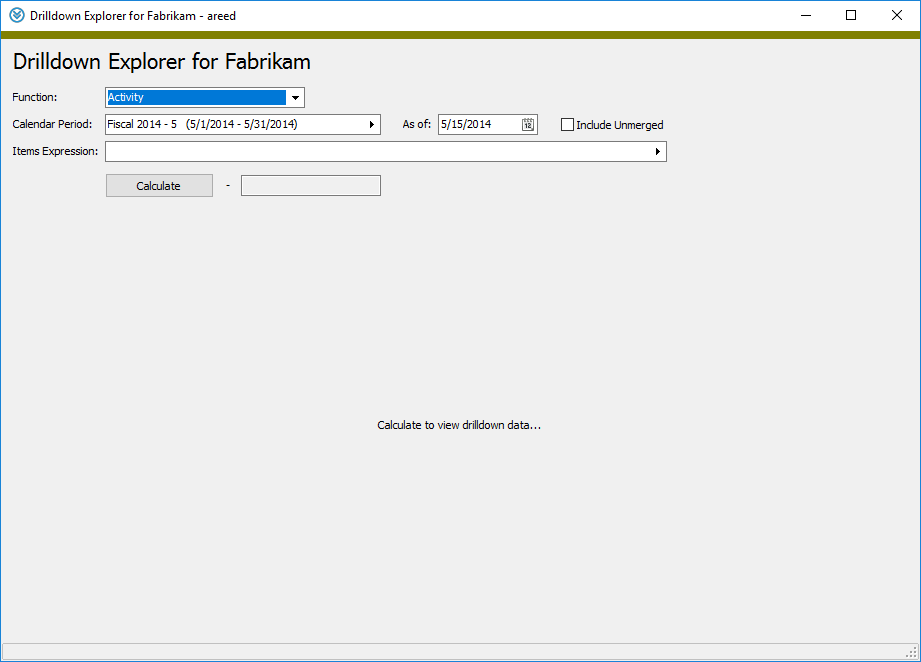
- From the Function drop-down list, select the financial function to view details for. Select from among the following functions:
- Activity
- Balance
- Begin Balance
- Year to Date
- Credit Activity
- Credit Balance
- Credit Year to Date
- Debit Activity
- Debit Balance
- Debit Year to Date
- In the Calendar Period field, click the field to select the accounting period for which to view journal detail. The popup opens where you can specify an explicit calendar period to view detail for or you can enter or select a relative period expression. An asterisk (*) after the period name indicates a relative period expression is applied.
- If you need to view journal detail as of a date other than the last day of the selected calendar period, enter the date in the As of field. Otherwise, the date defaults to the last day of the selected period. If specified, the as of date must fall between the begin and end dates of the calendar period.
- If you want to include unmerged transactions in the results, mark the Include Unmerged checkbox.
- If you want to limit the detail based on an items expression, click
 to open the dialog box where you can build an expression by selecting items and specifying constraints.
to open the dialog box where you can build an expression by selecting items and specifying constraints. -
Click Calculate. The journal detail records which match your criteria load in the view.
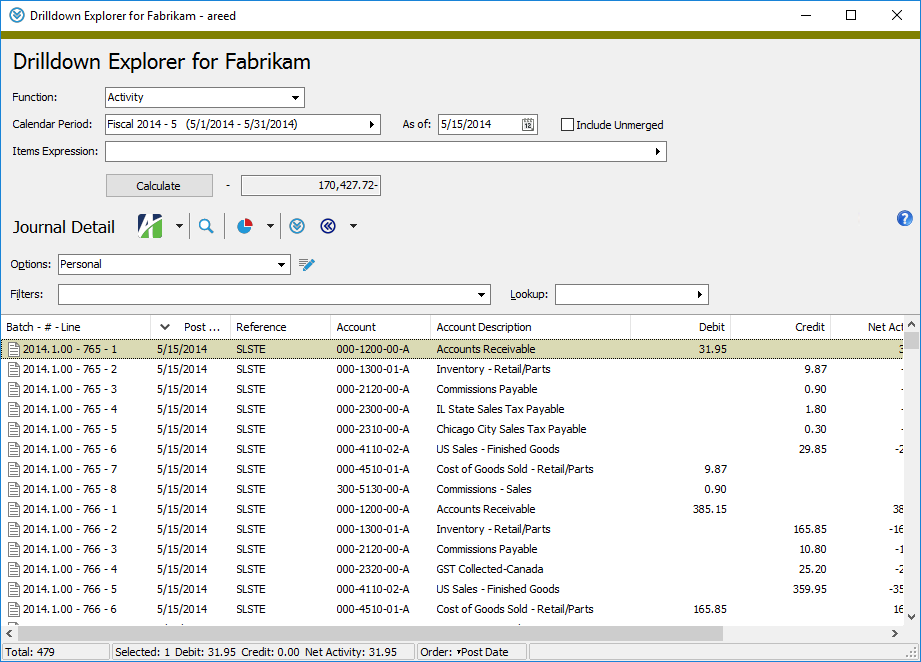
 View the journal entry associated with a detail record
View the journal entry associated with a detail record
You can view the journal entry associated with a detail record from the Journal Detail window.
- Open the journal detail record.
- In the toolbar, click
 . The associated journal entry opens.
. The associated journal entry opens.
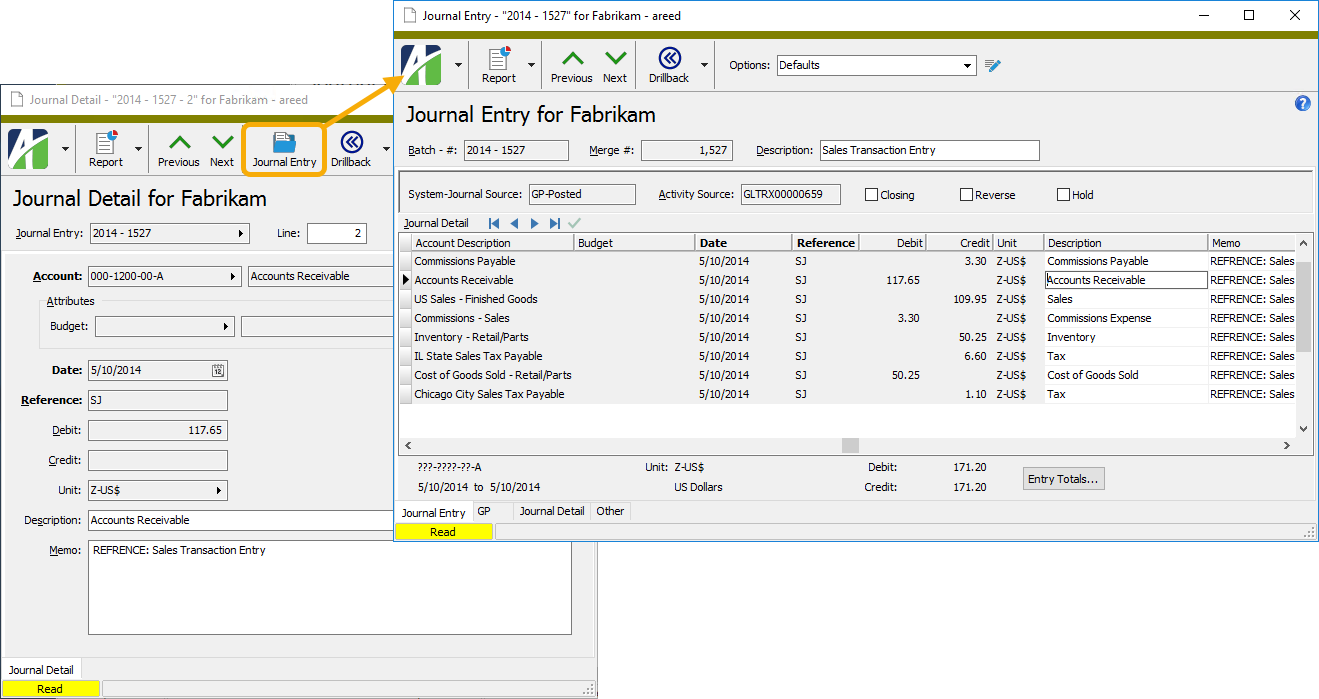
 Filter journal detail by journal type
Filter journal detail by journal type
You can filter the Journal Detail HD view by journal type. To do so, select a journal type from the Filters drop-down list. Valid journal types are:
- Financials Journal
- Inventory Journal
- Payroll Journal
- Project Journal
- Purchasing Journal
- Sales Journal
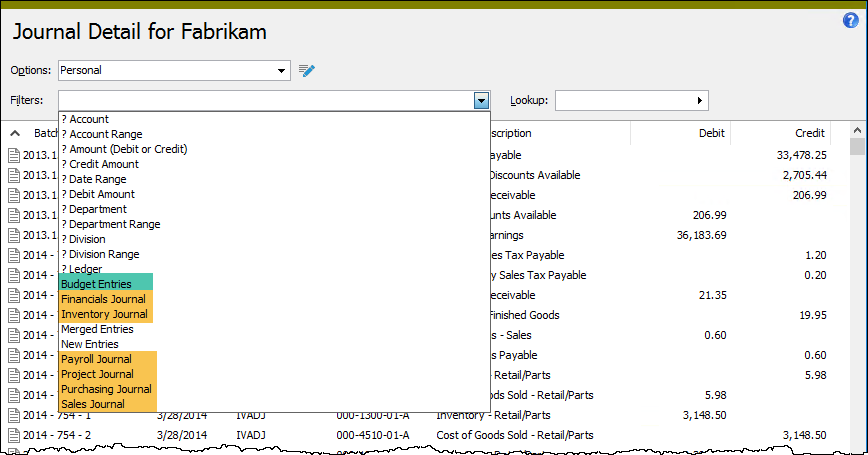
Each journal type is identified by the value in the custom Series field on the related journal entry. The values and the associated journal types are:
- 2 = Financials Journal
- 3 = Sales Journal
- 4 = Purchasing Journal
- 5 = Inventory Journal
- 6 = Payroll Journal
- 7 = Project Journal
A "Budget Entries" filter is also available to show journal detail entries with a System-Journal Source of "GP-Budget".
 Journal Detail Listing
Journal Detail Listing
Purpose
The Journal Detail Listing provides a list of journal detail entries from your General Ledger.
Note
The Journal Detail Listing can also be run from the Drilldown Explorer.
Content
For each journal detail record included on the report, the listing shows:
- batch, entry number, and line number
- account number
- account description
- posting date
- reference
- unit
- debit amount
- credit amount.
In addition, you can include one or more of the following:
- attributes
- detail line description
- journal entry information (system - journal source, activity source, whether the entry is merged, whether the journal entry is a closing entry, whether the journal entry is a reversing entry, whether the entry is on hold, indication of voided and reversal entries with batch and entry number)
The following totals appear on the report:
- journal entry count
- detail line count
- grand totals.
Print the report
- In the Navigation pane, highlight the ActivReporter > Journal Entries > Journal Detail folder.
- Start the report set-up wizard.
- To report on all or a filtered subset of detail entries:
- Right-click the Journal Detail folder and select Select and Report > Journal Detail Listing from the shortcut menu.
- On the Selection tab, define any filters you want to apply to the data.
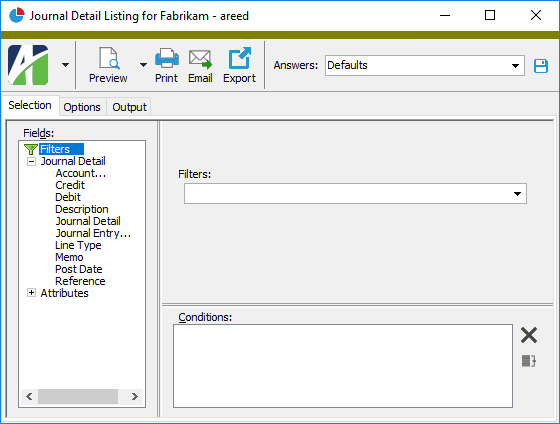
- To report on specifically selected detail entries:
- In the HD view, select the detail entries to include on the report. You can use Ctrl and/or Shift selection to select multiple records.
- Click
 .
.
- To report on a particular journal detail record from the Journal Detail window:
- In the HD view, locate and double-click the journal detail record you want to report on. The Journal Detail window opens with the journal detail record loaded.
- Click
 .
.
- To report on all or a filtered subset of detail entries:
- Select the Options tab.
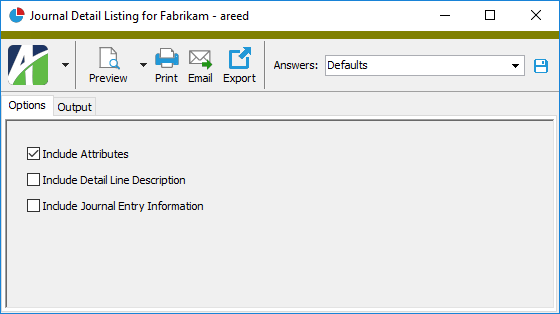
- Mark the checkbox(es) for the additional information to include:
- Attributes
- Detail Line Description
- Journal Entry Information
- Report Options. To include a section at the end of the report with the report settings used to produce the report, leave the checkbox marked. To produce the report without this information, clear the checkbox.
- Select the Output tab.
- In the Design field, look up and select the report design to use.
- In the toolbar, click the icon for the type of output you want:
 - Provides access to two preview options.
- Provides access to two preview options.- Preview - Click the icon or click the drop-down arrow and select Preview from the drop-down menu to view the report in the Crystal Reports viewer.
- Preview to PDF - Click the drop-down arrow next to the icon and select Preview to PDF to view the report in the PDF reader.
 - Opens the Print dialog so that you can select and configure a printer and then print a paper copy of the report.
- Opens the Print dialog so that you can select and configure a printer and then print a paper copy of the report. - Opens the Report Email dialog so that you can address and compose an email that the report will be attached to. For best results, ensure your email client is running before you attempt to send a report via email.
- Opens the Report Email dialog so that you can address and compose an email that the report will be attached to. For best results, ensure your email client is running before you attempt to send a report via email. - Opens the Export Report dialog so that you can save the report to a file. File types include Crystal Reports (.rpt), PDF (.pdf), Microsoft Excel (.xls), Microsoft Word (.doc), rich text (.rtf), and XML (.xml).
- Opens the Export Report dialog so that you can save the report to a file. File types include Crystal Reports (.rpt), PDF (.pdf), Microsoft Excel (.xls), Microsoft Word (.doc), rich text (.rtf), and XML (.xml).
- From
- The email account from which to send the email. Valid options are:
- Windows user default account. Sends email using the user's Windows default email account. For most users, this is the account configured in Outlook or another email client application.
- Server personal. Sends email using the email configuration for the system or company server and the email address on the current user's authorized user record. The authorized user record must have a confirmed email address.
- Server generic. Sends email using the email configuration and "from" address for the system or company server. This option requires "Send generic" access to the Server Email resource.
- To
- The email address(es) to which to send the email. Separate email addresses with semi-colons.
- CC
- The email addresses to copy on the email. Separate email addresses with semi-colons.
- BCC
- The email addresses to blind copy on the email. Separate email addresses with semi-colons.
- Subject
- The subject line.
- Text box
- The body of the email.
Report Email dialog
Data extensions
The following data extension is available for the report:
- Journal detail
 GL Summary Report
GL Summary Report
Purpose
The GL Summary Report provides summarized journal detail information based on sorting criteria or a listing of journal detail which can be grouped by sorting criteria. The report automatically sorts, groups, and page breaks by unit, but additional sorting, grouping, and page breaking can be specified as well. The report can be used as a source for providing the journal detail behind an amount on a financial statement with a view into multiple levels of subtotals.
When you run the report, you must either include detail or specify a sorting option to subtotal on or both.
Note
The GL Summary Report can also be run from the Drilldown Explorer.
Content
If the report is run to include detail without specifying a subtotal level, the report shows the following for each journal detail entry included:
- account number
- account description
- posting date
- reference
- debit amount
- credit amount
- net activity.
If the report is run without detail but with a subtotal level specified, the report shows the following summary information:
- subtotal level
- debit total
- credit total
- net activity.
If the report is run to include detail and with a subtotal level specified, the report shows journal detail entries grouped by the subtotal level.
If you run the report to include detail, you can optionally include one or more of the following:
- attributes
- journal entry information (system - journal source, activity source, whether the entry is merged, whether the journal entry is a closing entry, whether the journal entry is a reversing entry, whether the entry is on hold, indication of voided and reversal entries with batch and entry number)
In addition, if you specify a subtotal level, the following totals show on the report:
- total debits for each instance of the subtotal level
- total credits for each instance of the subtotal level
- total net amount for each instance of the subtotal level.
Print the report
- In the Navigation pane, highlight the ActivReporter > Journal Entries > Journal Detail folder.
- Start the report set-up wizard.
- To report on all or a filtered subset of detail entries:
- Right-click the Journal Detail folder and select Select and Report > GL Summary from the shortcut menu.
- On the Selection tab, define any filters you want to apply to the data.
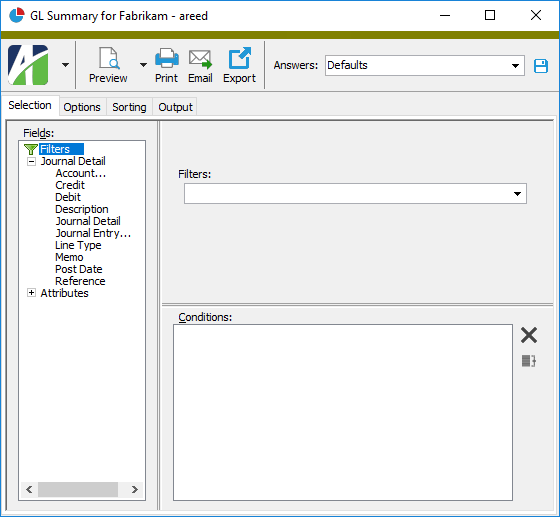
- To report on specifically selected detail entries:
- In the HD view, select the detail entries to include on the report. You can use Ctrl and/or Shift selection to select multiple records.
- Click
 .
.
- To report on a particular journal detail record from the Journal Detail window:
- In the HD view, locate and double-click the journal detail record you want to report on. The Journal Detail window opens with the journal detail record loaded.
- Click
 .
.
- To report on all or a filtered subset of detail entries:
- Select the Options tab.
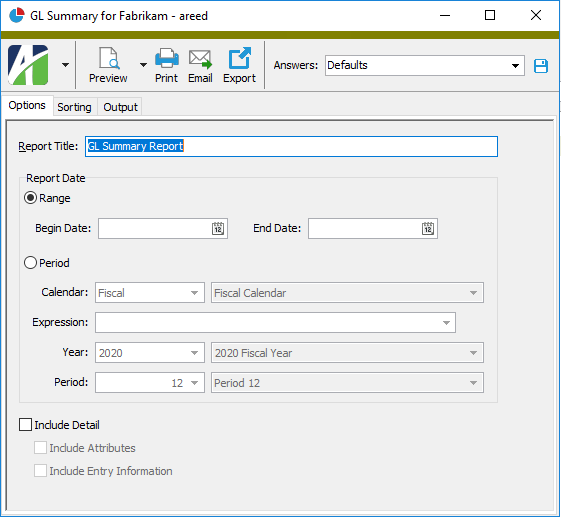
- Enter the Report Title you want to appear at the top of the printed report. The default title is "GL Summary Report".
- In the Report Date section, select how to determine the dates the report includes information for. Your options are:
Range. Select this option to report based on a range of dates.
If you select "Range", enter the Begin Date and End Date of the range of dates to report on.
Note
Leave both dates blank to report on all dates represented in the data.
Period. Select this option to report based on a particular calendar period or on a period expression.
If you select "Period", do the following:
- From the Calendar drop-down list, select the calendar to base the report on.
To define the reporting period using a relative expression, select or enter the period expression in the Expression field. If you prefer to explicitly enter the year and period, skip to step c.
You can select from the following common period expressions:
- Current
- Current - 1 period
- Current - 1 year
Alternatively, you can type a valid period expression in the field. For help on period expression syntax, click the help button to the right of the field.
If you select or enter a period expression, ActivReporter adjusts the values in the Year and Period fields accordingly.
If you enter a period expression, continue at step 6.
- From the Year drop-down list, select the year of the period to report on.
- From the Period drop-down list, select the period to report on.
- To include debit/credit posting detail on the report, mark the Include Detail checkbox. If you mark the checkbox, the remaining checkboxes are enabled.
- If you marked the Include Detail checkbox, mark the checkbox(es) for the additional information to include:
- Attributes
- Entry Information
- Report Options. To include a section at the end of the report with the report settings used to produce the report, leave the checkbox marked. To produce the report without this information, clear the checkbox.
-
Select the Sorting tab.
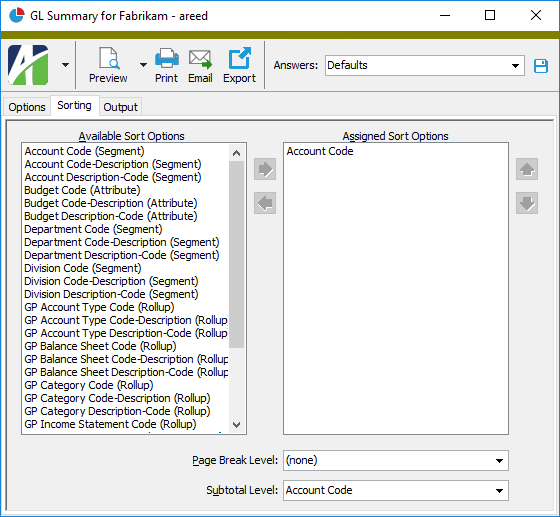
-
In the Available Sort Options list box, highlight the option(s) to sort the report by, then click
 to move your selection(s) to the Assigned Sort Options list box.
to move your selection(s) to the Assigned Sort Options list box.Note
Because it is common to run the report for account-level totals, the "Account Code" sort option is preselected and the "Account Code" option is also preselected in the Subtotal Level field. Nevertheless, you can remove or add to the list of sort options and also change or remove the subtotal level as needed.
- If you selected multiple sort options, use
 and
and  to arrange the sort options in the order you want them applied.
to arrange the sort options in the order you want them applied. - If you want the report to start a new page for each change in one of the sorting options you specified, select the sorting option to break on from the Page Break Level drop-down list. If yo do not want to insert page breaks, accept "(none)".
- If you want the report to subtotal based on one of the sorting options you specified, select the sorting option to subtotal on from the Subtotal Level drop-down list. If yo do not want to show subtotals, accept "(none)".
- Select the Output tab.
- In the Design field, look up and select the report design to use.
- In the toolbar, click the icon for the type of output you want:
 - Provides access to two preview options.
- Provides access to two preview options.- Preview - Click the icon or click the drop-down arrow and select Preview from the drop-down menu to view the report in the Crystal Reports viewer.
- Preview to PDF - Click the drop-down arrow next to the icon and select Preview to PDF to view the report in the PDF reader.
 - Opens the Print dialog so that you can select and configure a printer and then print a paper copy of the report.
- Opens the Print dialog so that you can select and configure a printer and then print a paper copy of the report. - Opens the dialog so that you can address and compose an e-mail that the report will be attached to.
- Opens the dialog so that you can address and compose an e-mail that the report will be attached to. - Opens the Export Report dialog so that you can save the report to a file. File types include Crystal Reports (.rpt), PDF (.pdf), Microsoft Excel (.xls), Microsoft Word (.doc), rich text (.rtf), and XML (.xml).
- Opens the Export Report dialog so that you can save the report to a file. File types include Crystal Reports (.rpt), PDF (.pdf), Microsoft Excel (.xls), Microsoft Word (.doc), rich text (.rtf), and XML (.xml).
- From
- The email account from which to send the email. Valid options are:
- Windows user default account. Sends email using the user's Windows default email account. For most users, this is the account configured in Outlook or another email client application.
- Server personal. Sends email using the email configuration for the system or company server and the email address on the current user's authorized user record. The authorized user record must have a confirmed email address.
- Server generic. Sends email using the email configuration and "from" address for the system or company server. This option requires "Send generic" access to the Server Email resource.
- To
- The email address(es) to which to send the email. Separate email addresses with semi-colons.
- CC
- The email addresses to copy on the email. Separate email addresses with semi-colons.
- BCC
- The email addresses to blind copy on the email. Separate email addresses with semi-colons.
- Subject
- The subject line.
- Text box
- The body of the email.
Report Email dialog
Data extensions
The following data extension is available for the report:
- Journal detail
Journal Detail Record ID
The GL batch name and entry number of the journal entry that contains the detail line.
Journal Detail tab
The account number to which the detail line is posted.
The unit associated with the account on the detail line.
Account Conditions
If the account mask you specified in the field that accompanies the Condition field is too broad or too narrow to capture the accounts you need, enter a SQL condition statement here to exclude or include accounts. Accounts are included which satisfy both the condition and the account mask.
If you entered a condition in the underlying field, it is carried over into this text box.
Alternatively, you can use the table below to describe the conditions you need and ActivReporter will build and add the conditions to this text box.
Calendar Period
A period expression which defines a relative reporting period to view journal detail for. You can select a period expression from the drop-down list or enter a period expression directly in the field. To explicitly specify a reporting period for the selected calendar, use the Year and Period fields instead.
The dropdown contains the following common period expressions:
- Current
- Current - 1 period
- Current - 1 year
For help with proper period expression syntax, click the help button to the right of the field.
Journal detail security
Common accesses available on journal detail
| Access | A user with this access can... |
|---|---|
| Data | Have read-only access to journal detail from anywhere in the software (e.g., field validations, filters, date expressions). |
| Read | Have read-only access to journal detail records. |
| Report | Run reports with journal detail information. |
| Report Designs | Create and edit report designs with journal detail information. This access enables the Report Designs button on the Output tab of report dialogs. |
| Shared Answers | Create and edit saved answers related to journal detail. |
| Shared Filters | Create and edit shared filters on journal detail. |
| Visible | View the Journal Detail folder in the Navigation pane. |
Journal detail filters
The following built-in filters are available for journal detail:
| Filter Name | Effect |
|---|---|
| ? Account | Prompts for an account segment item and lists the journal detail entries that reference accounts with the segment item. |
| ? Account Range | Prompts for a range of account segment items and lists the journal detail entries that reference accounts with account segment items in that range. |
| ? Amount (Debit or Credit) | Prompts for a range of amounts and lists the journal detail entries with a debit or credit amount in that range. |
| ? Credit Amount | Prompts for a range of amounts and lists the journal detail entries with a credit amount in that range. |
| ? Date Range | Prompts for a range of dates and lists the journal detail entries with a posting date in that date range. |
| ? Debit Amount | Prompts for a range of amounts and lists the journal detail entries with a debit amount in that range. |
| ? Department | Prompts for a department segment item and lists the journal detail entries that reference accounts with the department segment item. |
| ? Department Range | Prompts for a range of department segment items and lists the journal detail entries that reference accounts with department segment items in that range. |
| ? Division | Prompts for a division segment item and lists the journal detail entries that reference accounts with the division segment item. |
| ? Division Range | Prompts for a range of division segment items and lists the journal detail entries that reference accounts with division segment items in that range. |
| ? Ledger | Prompts for a ledger segment item and lists the journal detail entries that reference accounts with the ledger segment item. |
| Budget Entries | Lists budget journal detail entries only. |
| Financials Journal | Lists financial journal detail entries only. |
| Inventory Journal | Lists inventory journal detail entries only. |
| Merged Entries | Lists merged journal detail entries only. |
| New Entries | Lists unmerged journal detail entries only. |
| Payroll Journal | Lists payroll journal detail entries only. |
| Project Journal | Lists project journal detail entries only. |
| Purchasing Journal | Lists purchasing journal detail entries only. |
| Sales Journal | Lists sales journal detail entries only. |