ActivityHD Release 9.6
System-wide
-
Bots
Activity System > Administration > Setup > Bots
[Company] > Administration > Setup > Bots
The Amazon Web Services Software Development Kit (aws-sdk) has been added as a preinstalled NodeJS package. This package can be used in bots that use the ActivScriptNode scripting engine.
For more information on aws-sdk, see "AWS SDK for JavaScript".
-
Bots
Activity System > Administration > Setup > Bots
[Company] > Administration > Setup > Bots
If installed, Visual Studio Code can now be used as a bot editor and debugger as an alternative to VBSEdit. To use Visual Studio Code to edit/debug a bot, click the down arrow on the Script Editor button and select Choose the Script Editor > VSCode. You can use the drop down to switch between VBSEdit and Visual Studio Code. The last editor chosen is remembered so that it opens the next time you edit/debug a bot unless you change your selection.
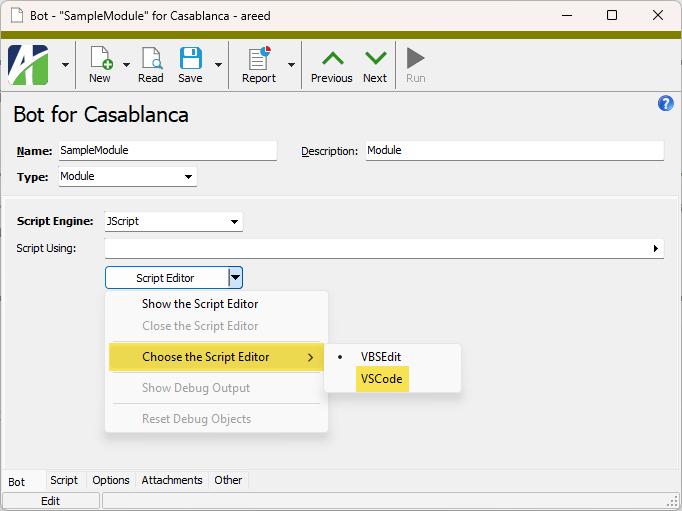
Note
Visual Studio Code is not part of ActivityHD, so it must be installed separately. You can download it here.
-
Bots
Activity System > Administration > Setup > Bots
[Company] > Administration > Setup > Bots
Previously, an access violation would occur when a user attempted to launch the script editor from a record list bot. This issue has been resolved.
-
Bots
Activity System > Administration > Setup > Bots
[Company] > Administration > Setup > Bots
Previously, an access violation could occur when a user attempted to launch the VBSEdit bot script editor when it was not installed.
The problem has been corrected. The software now reports a helpful error message in this circumstance and recovers from the error more elegantly.
-
Bots
Activity System > Administration > Setup > Bots
[Company] > Administration > Setup > Bots
Two packages from the preinstalled npm package library for use with ActivScriptNode, ahd_customfields_package and ahd_datasources_package, have been removed. These packages were added in ActivityHD 9.3-1 but both proved to be of limited or no use and could cause problems.
-
Report designs
When a report design is modified that is currently in use by a report, the following message is shown:
The Report Design has been changed.
In the past, although the message was shown, it was not always clear which report the message referred to. Now the affected report dialog is brought forward when the message is shown. This additionally improves the process when a user is making modifications to a report design and is immediately testing the design.
-
Reports
If a report design is out-of-date, an error message now occurs when attempting to generate the report that indicates the report design which needs to be updated. In addition, if a blank preview window is opened due to an error, the preview window is now closed automatically when the error message is dismissed.
Accounts Payable
-
Prenotes Report
Accounts Payable > Vendors > Locations > Select and Generate Prenotes
Previously, the "Total Prenotes" label on the Prenotes Report was truncated. The issue has been fixed.
ActivityHD System
-
ActivityHD Automation Services (AAS)
HTTPRequest2, UserOptionsBackupInfo2, and UserUpdateEmailConfirm2 automation methods have been introduced for the IActivity interface. The new methods provide all return values in a "result" object that can be accessed by the following JavaScript macro scripting engines: JScript, JScript9, JScript (Chakra), V8Script.
In the past, VBScript was the only scripting engine which could access the values returned in OUTPUT parameters by the IActivity.HTTPRequest, IActivity.UserOptionsBackupInfo, and IActivity.UserUpdateEmailConfirm methods since JavaScript engines cannot access values returned in OUTPUT parameters.
The existing HTTPRequest, UserOptionsBackupInfo, and UserUpdateEmailConfirm methods are now deprecated, but are retained for backward compatibility. New macros should use the new HTTPRequest2, UserOptionsBackupInfo2, and UserUpdateEmailConfirm2 methods which work for both VBScript and the listed JavaScript scripting engines. When you explore the IActivity interface, this is what you'll see:
HTTPRequest method

HTTPRequest2 method
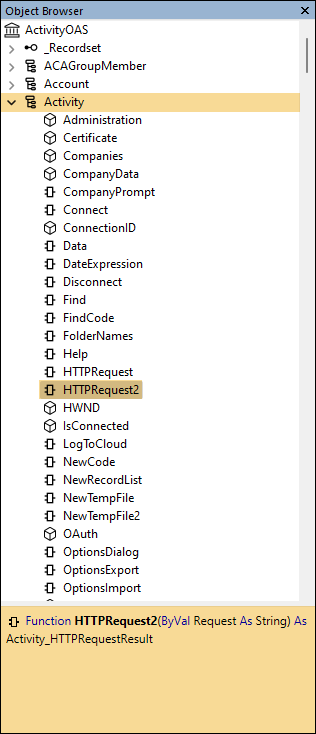
UserOptionsBackupInfo method
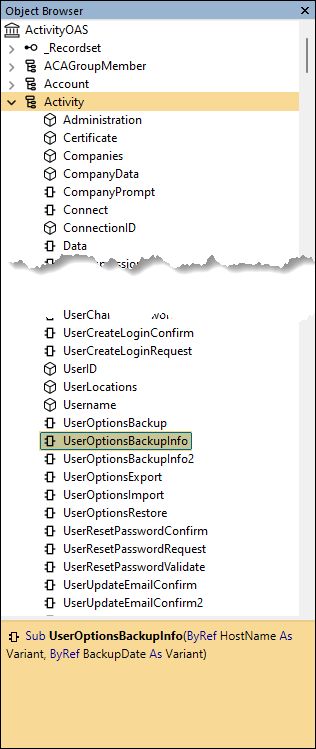
UserOptionsBackupInfo2 method

UserUpdateEmailConfirm method
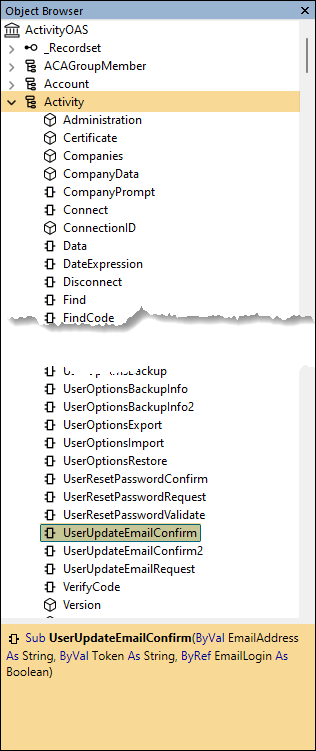
UserUpdateEmailConfirm2 method

The next interfaces in the object browser are IActivity_HTTPRequestResult, IActivity_UserOptionsBackupInfoResult, and IActivity_UserUpdateEmailConfirmResult. Their properties look like this:
IActivity_HTTPRequestResult properties

IActivity_UserOptionsBackupInfoResult properties

IActivity_UserUpdateEmailConfirmResult properties
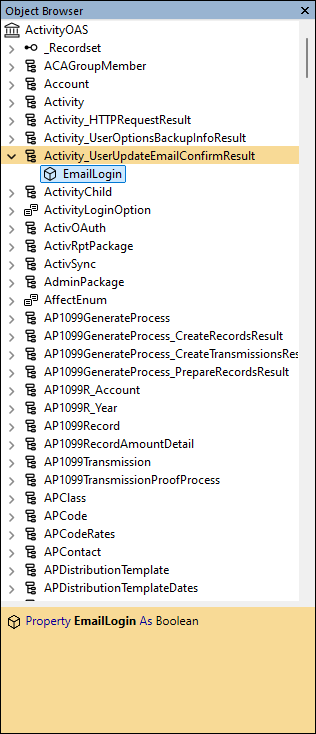
Administration
-
ActivityHD Automation Services (AAS)
The HTTPRequest2 automation method has been introduced for the ICompany interface. The new method provides all return values in a "result" object that can be accessed by the following JavaScript macro scripting engines: JScript, JScript9, JScript (Chakra), V8Script.
In the past, VBScript was the only scripting engine which could access the values returned in OUTPUT parameters by the ICompany.HTTPRequest method since JavaScript engines cannot access values returned in OUTPUT parameters.
The existing HTTPRequest method is now deprecated, but is retained for backward compatibility. New macros should use the new HTTPRequest2 method which works for both VBScript and the listed JavaScript scripting engines. When you explore the ICompany interface, this is what you'll see:
HTTPRequest method
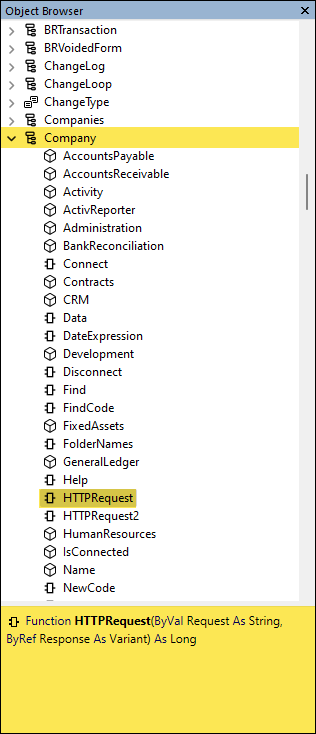
HTTPRequest2 method

The next interface in the object browser is ICompany_HTTPRequestResult. Its properties look like this:
ICompany_HTTPRequestResult properties

Contracts Processing
-
Contract Payment Analysis
Contracts Processing > Contracts > Contract Payments > [right-click] > Select and Report > Contract Payment Analysis
A new Contract Payment Analysis report has been introduced to help users manage contract payments. A number of fields are available for sorting, subtotaling, and page-breaking. For a high-level analysis, leave the Include Detail checkbox cleared. To get details of each contract payment, ensure Include Detail is marked. Options for the report also include a Report Title field so that the content or purpose of the report can be clearly specified.
The analysis allows sorting, subtotaling, and page-breaking on the new Status field (see next release note) on contract payments. Sorting by status helps quickly identify any contract payments that were missed and still need to be processed to Accounts Receivable or merged in Accounts Receivable, as well as any unpaid contract payments.
The report provides totals for amount and balance at each level.
In addition, new Contract and Status columns have been added to the report for detail lines and "AR" has been removed from the column labels for "AR Invoice" and "AR Invoice Balance".



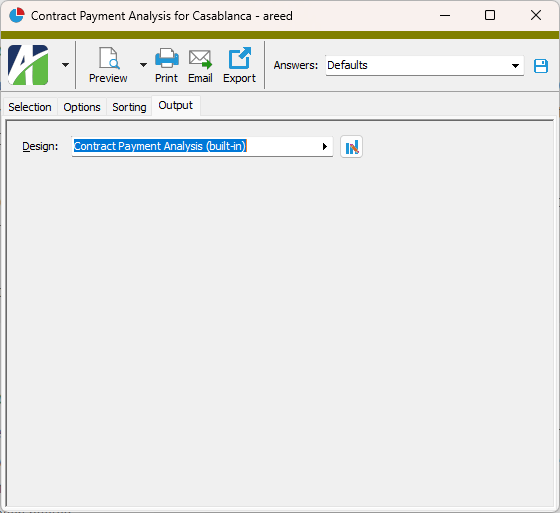

-
Contract Payments
Contracts Processing > Contracts > Contract Payments
In the past, it could be difficult to determine the state of contract payments without examining multiple columns--and even those columns were insufficient to determine whether posted invoices were merged or paid. To alleviate this dilemma, a new Status column has been added to the Contract Payments HD view. The new column has the following available statuses:
- Not Posted. The AR invoice has not been posted.
- Not Merged. The AR invoice is posted but not merged.
- Outstanding. The AR invoice is merged and has an outstanding balance.
- Paid. The AR invoice is merged and has a zero balance.
In addition, "AR" has been removed from the "AR Invoice Balance" and "AR Invoice Description" column labels and the Invoice Balance column is now visible by default.
The new Status field now shows on both the Contracts Listing and the Contract Payments Listing and "AR" was removed from the "AR Invoice" and "AR Invoice Balance" report labels. The "Status" column heading formerly on the Contract Payments Listing has been renamed "Contract Status" to differentiate it from the status of the contract payment. Also, the Status field is now available for use on the Contract Report.
Finally, a new Status selection field is available. This selection field allows a user to include or exclude multiple values in their selection.
Fixed Assets
-
Asset GL History Report
Fixed Assets > Assets > [right-click] > Select and Report > Asset GL History Report
In the past, assets without asset accounts or accumulated depreciation accounts were not included when the Asset GL History report was run. This issue has been corrected.
General Ledger
-
ActivityHD Automation Services (AAS)
A Merge2 automation method has been introduced for the IJournalEntry interface. The new method provides all return values in a "result" object that can be accessed by the following JavaScript macro scripting engines: JScript, JScript9, JScript (Chakra), V8Script.
In the past, VBScript was the only scripting engine which could access the values returned in OUTPUT parameters by the IJournalEntry.Merge method since JavaScript engines cannot access values returned in OUTPUT parameters.
The existing Merge method is now deprecated, but is retained for backward compatibility. New macros should use the new Merge2 method which works for both VBScript and the listed JavaScript scripting engines. When you explore the IJournalEntry interface, this is what you'll see:
Merge method

Merge2 method
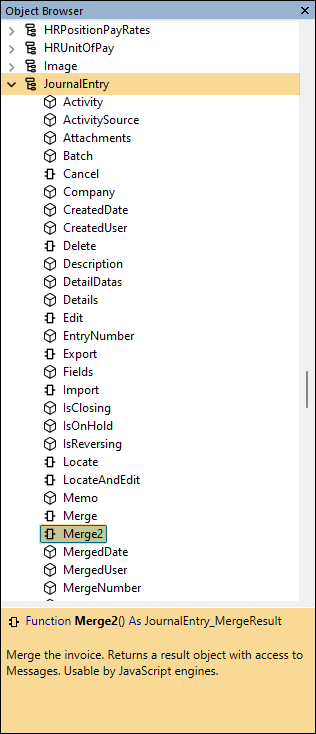
The IJournalEntry_MergeResult interface appears immediately below the IJournalEntry interface in the object browser. Its properties look like this:
IJournalEntry_MergeResult properties

-
Connection issues (Citrix users only)
Due to a problem with handling deleted registry values that affected General Ledger, Citrix users could sometimes encounter errors when attempting to connect to an ActivityHD company. The error message presented was similar to the following:
Failed to get data for 'FinancialViews_CurrentPeriod_Expression'.
The problem has been resolved.
-
Excel add-in
The Publish Financials process uses the ActivityHD Excel add-in's "Save As with Values" method to replace financial functions with their calculated values so that a published financial workbook can be viewed by others who cannot connect to ActivityHD and who may not even have the Excel add-in installed.
Previously, the "ErrorsOrWarnings" function of the ActivityHD add-in did not convert to its calculated value. In fact, sometimes the cell value showed as "#NAME?" which was confusing.
Now the "ErrorsOrWarnings" function is replaced with its calculated value during the Publish Financials process when the "Save As with Values" method is used. If there are any calculation errors or warnings, the following message is presented:
Review needed: Calculation Log contains errors or warnings
For now, users must still connect to ActivityHD to view messages in the Calculation Log.
-
Financial Views Listing
General Ledger > Financial Views > [right-click] > Select and Report > Financial Views Listing
Previously, several of the lines separating rows on the report design were poorly aligned. The alignment has been improved.
-
General Ledger Detail Report
General Ledger > Chart of Accounts > [right-click] > Select and Report > General Ledger Detail Report
A new report design called "GL Detail Landscape (built-in)" is available for the General Ledger Detail Report. The new design is laid out in landscape orientation for improved readability and includes expanded display of subsidiary detail. This new report design is now the default design.
The previous General Ledger Detail Report design is still available under the name "GL Detail Portrait (built-in)".
-
Merge Journal Entries Proof
General Ledger > Journal Entries > [right-click] > Select and Proof for Merge > [make selections and click Next] > Report
Beginning in ActivityHD 8.49, the option to include warnings on the proof report was broken and did not include warnings on the report. The problem has been fixed.
Payroll/Human Resources
-
Form 941 Returns
Payroll/Human Resources > Government > Form 941 Returns > [right-click] > Generate
Payroll/Human Resources > Government > Form 941 Returns
The changes for Form 941 for 2025 (March 2025 revision) have been finalized. There were no changes from 2024 aside from the form year.
-
Form 941 Returns
Payroll/Human Resources > Government > Form 941 Returns > [right-click] > Generate
Payroll/Human Resources > Government > Form 941 Returns
Beginning with the 2024 Form 941, the voucher page of the form was printed with a blank amount when no balance was due. While the result was a wasted piece of paper, no other harm was done. The issue has been fixed in the 2025 Form 941 design so that when no balance is due the voucher page is skipped. The issue was not fixed retroactively for 2024.
-
Check Distributions Listing | USA Tax Liability Report
Payroll/Human Resources > Checks > Distributions > [right-click] > Select and Report > Check Distributions Listing
Payroll/Human Resources > Checks > Select and Report > USA Tax Liability Report
In the past, when a user attempted to restore a saved answer for the Check Distributions Listing or the USA Tax Liability Report, errors similar to the following could result:
'First' is not a valid floating point value.
'Last' is not a valid floating point value.
The errors occurred with saved answers created before ActivityHD 9.1-0 that included an Employee Order selection of "First Name First" or "Last Name First".
The affected saved answers can now be selected without producing an error.
-
Employees
Payroll/Human Resources > Employees
Previously, the position and tab order of the SIN (Social Insurance Number) in the header of the Employee window was awkward when it was visible. The presentation of this field has been improved.
-
Export Controls (Utah only)
Payroll/Human Resources > Setup > Export Controls
An updated 2024 EFW2 export control has been added to Extras for Utah. You can locate it at ...\Extras\Payroll\Export Controls\State Taxes\UT 2024 EFW2 Export Control.XML.
The only difference between the 2024 export control and the one in use since 2020 is that the optional RV record has been removed. The EFW2 instructions indicate it should follow the RU record but the export control has never provided an RU record. In previous years this was not a problem because the requirement was not enforced. Now the requirement is enforced, so the most straightforward solution was to remove the optional record.
-
Export Controls
Payroll/Human Resources > Setup > Export Controls
The following excerpt from p. 20 of the Social Security Administration's Specifications for Filing Forms W-2 Electronically (EFW2) addresses the use of country codes in the EFW2 file:
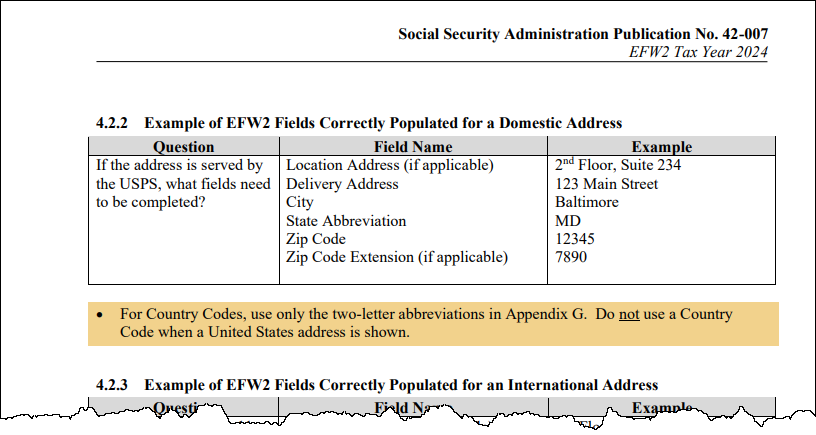
Before this release, when the value of the Country field on an employee's government location address was "UNITED STATES" (or "United States"), the Create Totals File process reported a country code of "UN", resulting in an error in AccuWage. Now the "USA 2024 EFW2" export control generates a blank foreign country code when the employee's government location address country is "UNITED STATES" or "United States". (The location values of "US" [the preferred value] and "USA" were already generating a blank foreign country code.)
To use the updated export control, delete the existing "USA 2024 EFW2" file and reimport the new one from Extras.
-
Export Controls (New Jersey only)
Payroll/Human Resources > Setup > Export Controls
An updated 2024 EFW2 export control has been added to Extras for New Jersey. You can locate it at ...\Extras\Payroll\Export Controls\State Taxes\NJ 2024 EFW2 Export Control.XML.
The only difference between the 2024 export control and the one in use since 2020 is that the following export error has been corrected:
Error uploading NJ W-2 file: Production Indicator must be a P followed by 4 spaces.
The 2020 export control generated a lowercase "p" instead of the required uppercase "P".
-
Garnishments
Payroll/Human Resources > Employees > Records > Garnishments
The following tax entity has announced a new minimum wage rate taking effect 7/1/2025. ActivityHD has incorporated this new rate to calculate limits on civil garnishments for the affected entity.
District of Columbia
Minimum hourly wage Effective date $18.00 07/01/2025 -
State W-4s (Lousiana only)
Payroll/Human Resources > Employees > Records > State W-4s
The Louisiana state W-4, Form L-4, has some significant changes for 2025. It differs from the previous version of the L-4 in the following ways:
- The filing status formerly labeled "No exemptions or dependents claimed" is now labeled "No deduction".
- The "Exemptions" and "Dependents" fields have been removed and replaced with a "Deductions" field.
- The "Additional amount" field has been relabeled as "Adjustments".
The following changes have been made to support the updated L-4:
Calculation
ActivityHD 9.3-3 introduced the 2025 changes to the Louisiana tax calculation that were outlined in an emergency bulletin. The official withholding guide was subsequently released with no changes from the emergency bulletin. The 2025 formula ignores the exemptions and dependents from pre-2025 forms as well as the deduction from the 2025 form and bases the standard deduction solely on the filing status of "Single", "Married", or "No deduction".
Edit window
The State W-4 window for Louisiana now displays different fields depending on whether the date on the record is before 1/1/2025 or after. The title on the options group for records before 1/1/2025 is Louisiana Before 2025 and the fields resemble the options before this new version except that the first filing status is now labeled "No deduction" as it is also in the 2025 window.
Records dated on or after 1/1/2025 show fields as described above and illustrated below.
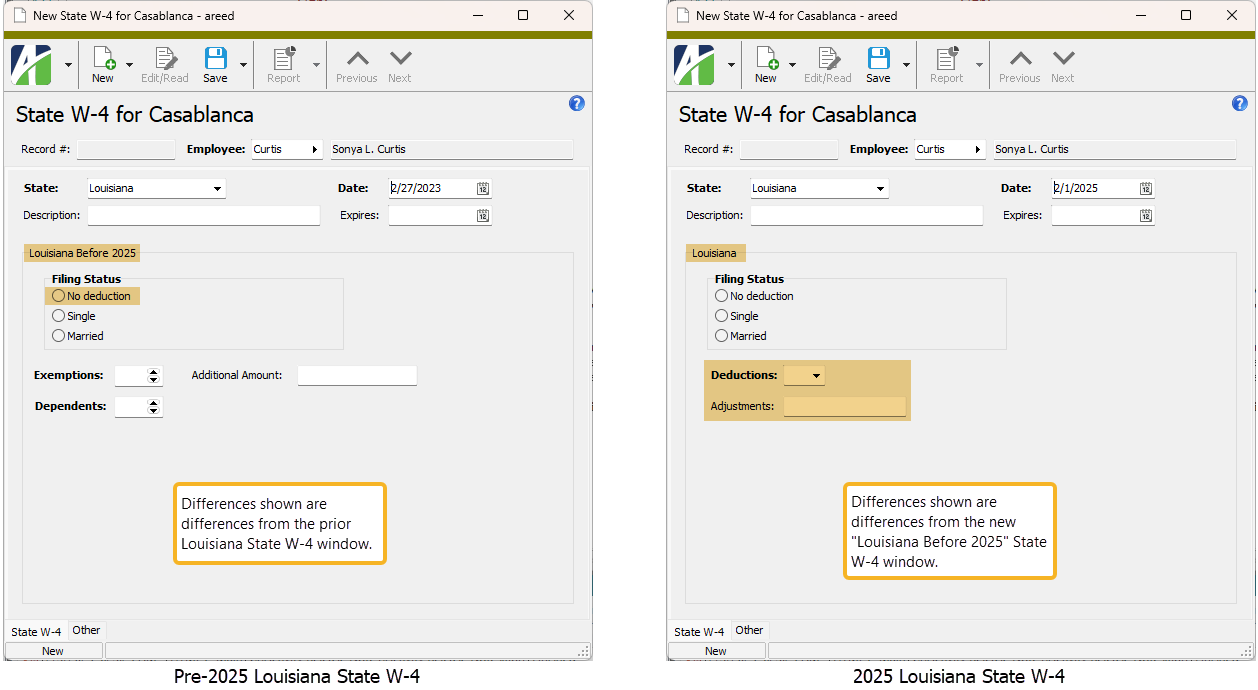
Filing status
Setting the filing status results in a default value for the new Deductions field as follows:
- When "No deductions" is selected, the default deductions value is set to "0" and cannot be changed.
- When "Single" is selected, the default deductions value is set to "1".
- When "Married" is selected, the default deductions value is set to "2".
Deductions
The values in the Deductions drop-down list vary based on the selected filing status:
- When the filing status is "No deduction", the value is "0" and cannot be changed.
- When the filing status is "Single", allowable values are "0" and "1".
- When the filing status is "Married", allowable values are "0", "1", or "2"
Adjustments
Just like the previous Additional amount field, the value in the Adjustments field can be positive or negative.
HD view
The State W-4s HD view has been modified in the following ways to accommodate the Louisiana changes:
- LA Filing Status. This column (and the multi-state Filing Status column) displays "No deduction" for new records with that value and for pre-2025 records that had a value of "No exemptions or dependents claimed".
- LA Deductions. This new column shows values from Louisiana L-4s with an effective date beginning 1/1/2025.
- LA Adjustments. This column was formerly labeled "LA Additional Amount". This column shows the "LA Additional Amount" value for pre-2025 records and the "LA Adjustments" value for records from 2025 or after.
- Allowances. This multi-state column shows the value of "LA Exemptions" for pre-2025 records and the "LA Deductions" value for records from 2025 or after.
- Extra Withholding. This multi-state column shows the value of "LA Additional Amount" for pre-2025 records and the "LA Adjustments" value for records from 2025 or after.
Selection fields
The following modifications were made to Louisiana selection fields:
- Filing Status. Use the "No deduction" option to select both new records with that value and pre-2025 records with a value that was formerly "No exemptions or dependents claimed".
- Exemptions, Dependents, Deductions. These fields are year-specific. Use exemptions and deductions for pre-2025 records and deductions for records with an effective date on or after 1/1/2025.
- Adjustments. Use for records with an "Additional Withholding" amount before 2025 and for records with an "Adjustments" amount for 1/1/2025 and thereafter.
Change fields
The behavior of the Louisiana W-4 change fields is described below:
- Lousiana Filing Status. The options of "No deduction", "Single", and "Married" apply to both old and new Louisiana state W-4 records.
- Exemptions, Dependents. These fields remain available as Louisiana W-4 change fields; however, an error occurs if a user attempts to change these values on records with an effective date on or after 1/1/2025.
- Exemptions values are not allowed for Louisiana W-4s dated after 2024.
- Dependents values are not allowed for Louisiana W-4s dated after 2024.
- Deductions. The Deductions change field cannot be used on records dated before 2025. An error is returned if the value entered is out of range for the record's filing status as follows:
- Deductions value is not allowed for Louisiana W-4s dated before 2025.
- Deductions for the "No deduction" filing status must be "0".
- Deductions for the "Single" filing status must be "0" or "1".
- Deductions for the "Married" filing status must be "0", "1", or "2".
Reports
The following reports have been modified to handle Louisiana W-4 changes:
- Pay Statements and Print Checks. The new Deductions field (W4_LADeductions) is available for printing on pay statements and/or printed checks. Contact AccountingWare Support for assistance.
- Employee History Report. The Louisiana State W-4 section of the report has been modified in the same manner as the HD view:
- The new "Deductions" field has been added.
- "Filing Status" displays "No deduction" for pre-2025 records instead of "No exemptions or dependents claimed".
- "Additional Withholding Amount" for pre-2025 records is now labeled "Adjustments".
Calculation Expressions
The following calculation expression returns the "Additional Amount" value for pre-2025 Louisiana W-4 records and the "Adjustments" value for records with an effective date on or after 1/1/2025:
StateW4.ExtraWithholding('LA')
Backward compatibility
Automation fields, filters, and saved answers are backward-compatible so they do not break after converting to this release.
- LAFilingStatus. Allowable (case-insensitive) values for this field are:
- "N", "NO EXEMPTIONS OR DEPENDENTS CLAIMED", or "NO DEDUCTION"
- "S" or "SINGLE"
- "M" or "MARRIED"
- LAAdjustments. This automation field can be referenced using the previous name of "LAAdditionalAmount".
Web Services
-
Self-Serve
Previously, purchase orders with non-integer quantities produced an error. Now quantities can be decimal numbers.
-
Self-Serve (WorkforceHub users only)
A Portal link has been added to the WorkforceHub menu in Self-Serve. In addition, widgets on other WorkforceHub pages have been updated. Users can now sign into their portal by simply clicking the Portal link in the WorkforceHub menu.