ActivityHD Release 8.34
System-wide
-
Bots
Activity System > Administration > Bots
[Company] > Administration > Bots
The version of V8Script has been updated to 1.1.0.11. The previous version (1.1.0.10) did not release COM objects which had been added through IActiveScript.AddObject. The problem has been corrected and V8Script now properly cleans up object interfaces which are added through IActiveScript.AddObject. The cleanup now appropriately occurs on IActiveScript.Close.
The "V8Script" option continues to be hidden from the Script Engine drop-down list.
-
Bots
Activity System > Administration > Bots
[Company] > Administration > Bots
The version of V8Script has been updated to 1.1.0.14. The previous version (1.1.0.11) did not not properly handle a large number of variants to Javascript conversions. Variants are often returned from COM interface properties and methods. Version 1.1.0.14 fixes most of those problems and handles most variant types including null, decimal, and date.
The "V8Script" option continues to be hidden from the Script Engine drop-down list.
-
Bots
Activity System > Administration > Bots
[Company] > Administration > Bots
The version of V8Script has been updated to 1.1.0.15. Version 1.1.0.15 fixes some problems with variables not displaying in the debugger.
The "V8Script" option continues to be hidden from the Script Engine drop-down list.
-
Bots
Activity System > Administration > Bots
[Company] > Administration > Bots
The version of V8Script has been updated to 1.1.0.18. Version 1.1.0.18 fixes a problem in which attempting to call "out" parameters would always return an error.
The "V8Script" option continues to be hidden from the Script Engine drop-down list.
-
Bots
Activity System > Administration > Bots
[Company] > Administration > Bots
The version of V8Script has been updated to 1.1.0.19. Prior to version 1.1.0.19, the release of all COM objects occurred when the script terminated. Now release of COM objects is tied to garbage collection and occurs as the memory which contains the COM object reference is reclaimed by the garbage collector.
The "V8Script" option continues to be hidden from the Script Engine drop-down list.
-
Bots
Activity System > Administration > Bots
[Company] > Administration > Bots
The version of V8Script has been updated to 1.1.0.21. Version 1.1.0.21 fixes problems with the Javascript data type of binary variants.
The "V8Script" option continues to be hidden from the Script Engine drop-down list.
-
Bots
Activity System > Administration > Bots
[Company] > Administration > Bots
The version of V8Script has been updated to 1.1.0.25. Version 1.1.0.25 fixes problems related to the toString method on COM objects. In prior versions, there was no toString method on COM objects in V8Script. With this version, the toString method on COM objects is supported.
Additionally, version 1.1.0.25 represents a significant performance improvement when dealing with COM objects. All functions and properties are now added statically when the objects are created resulting in better performance because methods do not have to be looked up each time a call is made. In some instances the speed is up to twice as fast, especially for loops that invoke the same property or function multiple times during the life of an object.
The "V8Script" option continues to be hidden from the Script Engine drop-down list.
-
Bots
Activity System > Administration > Bots
[Company] > Administration > Bots
The V8Script engine is not currently suitable for general release. While improvements continue to be made (see below), the "V8Script" option has been temporarily removed from the Script Engine drop-down list.
-
Bots
Activity System > Administration > Bots
[Company] > Administration > Bots
The version of V8Script has been updated to 1.1.0.10. The previous version (1.1.0.8) did not properly release COM objects created during the run. This latest version corrects that issue.
-
Custom Data folders
Activity System > Administration > Custom Data
[Company] > Administration > Custom Data
In the past, an error could occur when you tried to delete a custom data folder if an attachment had ever been added to any of the custom data records in the folder. This issue has been corrected.
-
Reports
Previously, if Advanced Security was not installed and a user attempted to run a report, the following error could occur:
Invalid object name 'UserPermission'
The issue has been resolved.
-
Selection fields
Previously, check list selection fields did not handle blank values properly.
The problem has been corrected.
-
Visual C++ redistributable runtimes
The version of Visual C++ redistributable runtimes which is included in the ActivityHD distributions has been upgraded from version 14.32 to 14.34.
Accounts Payable
-
Invoice Extra GL Listing
Accounts Payable > Invoices > Invoice Extra GL > [right-click] > Select and Report > Invoice Extra GL Listing
Previously, the built-in "AP Invoice Extra GL" report design showed the "Invoice GL" date in the "GL Date" column rather than the "Extra GL" date. Now the design correctly shows the "Extra GL" date in the "GL Date" column.
-
Invoices
Accounts Payable > Invoices
In ActivityHD version 8.33, Merge Invoices was changed to validate the new attribute item posting control in all three areas of an invoice which have attributes: Invoice, GL Detail, Extra GL.
Now these validations are performed interactively in the AP Invoice window. To facilitate rapid data entry, an operator can override a validation error on an unmerged invoice even though the error would prevent the invoice from being merged.
Example
Suppose you have an "Event" attribute for tracking event-level profitability with an event "2205" that is only valid for postings during the first six months of 2022. You could use the following posting date controls on event "2205" to prevent postings outside the date range:
- Begin: 01/01/2022
- End: 06/30/2022
- Control: Error
If an operator attempts to use event "2205" on an unmerged invoice dated 02/23/2023, an error similar to the following is returned:
Invoice Detail Line 3 - Attribute item (Event:2205) is closed to postings for the date (02/23/2023)
This error can be overridden, but the invoice cannot be merged until the issue is resolved.
However, if you edit a merged invoice dated 02/23/2023 and try to change the event from "2305" to "2205", an error similar to the following is returned and the change is not allowed:
Invoice Detail Line 3 - Attribute item (Event:2205) is closed to postings for the date (02/23/2023)
This change is not allowed since the invoice is merged.
In addition, the posting date control validations have been standardized for calendar period and GL account across the following invoice areas:
- Invoice GL date
- Invoice liability account
- Invoice attributes
- Invoice detail accounts
- Invoice detail attributes
- Extra GL dates
- Extra GL accounts
- Extra GL attributes
- Quick Pay date
- Quick Pay bank account
- Quick Pay discount account
Accounts Receivable
-
Merge Invoices
Accounts Receivable > Invoices > [right-click] > Select and Merge
The Merge Invoices validation procedure now validates posting control dates of attributes for invoice attributes, invoice detail attributes, and extra GL attributes.
The attribute item posting control determines if the invoice can be merged when it violates an attribute item's posting date restrictions:
- Warning. Shows a message but allows the invoice to be merged.
- Error. Shows a message and does not allow the invoice to be merged.
Some examples of attribute item validation messages:
Error: Invoice attribute item (GL Event: A) is closed to postings for the date (03/01/2023)
Warning: Invoice Detail Line 2 - Attribute item (Project: 1001) is closed to postings for the date (03/01/2023)
Warning: Extra GL Line 4 - Attribute item (Project: 1001) is closed to postings for the date (03/01/2023)
Note
Posting date controls on related rollup attribute items are also validated and enforced.
Contracts Processing
-
AR Notes
Accounts Receivable > Notes
In the past, when sorting by the "Contracts", "Settlements", and/or "Work Orders" columns in the AR Notes HD view, the references were sometimes out of order. This issue has been corrected.
-
Attributes
General Ledger > Setup > Attributes
"Contracts" is now available as a selection in the Source field when creating a new attribute. An attribute sourced from contracts can be a direct attribute or a rollup attribute.
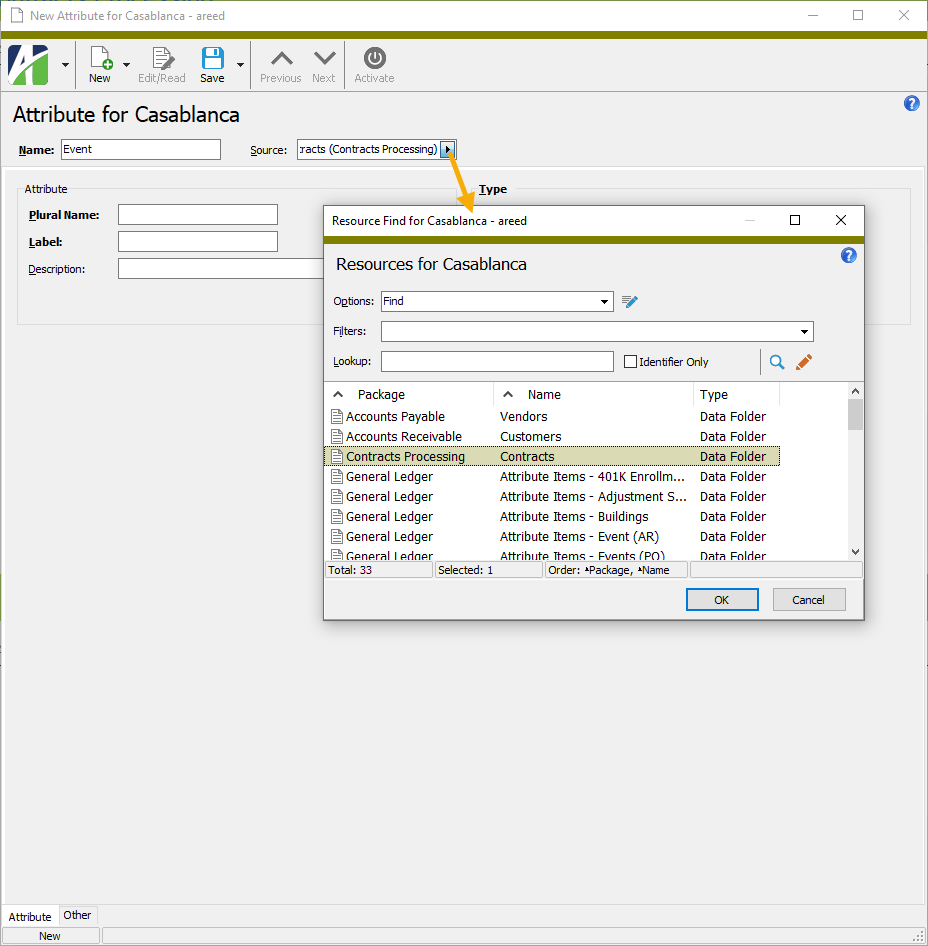
General Ledger
-
Financial Tree Reporting bot
General Ledger > Financial Designs > [right-click] > Bots > Financial Tree Reporting
You can now use iteration expressions to allow iteration by attribute through the Financial Tree Reporting bot.
The Conditions field on the Reports tab of the configuration workbook now accepts an iteration expression which limits the number of iterations.
Example
Suppose a company has an attribute called "Budget". You can create a new report for each budget by setting the Iteration field to
Attributes=Budget. To limit the report to only budgets which contain "2008", you would then set the Conditions field to(Budget LIKE '*2008*'). -
Financial Views
General Ledger > Financial Views
In the past, errors could occur while ActivityHD attempted to load the initial values for financial view options. This made it difficult for the user to proceed with using a financial view.
Now user interruptions are avoided when loading financial view options.
-
Publish Financial Statements
General Ledger > Financial Designs > [right-click] > Select and Publish Financials
A Limits field has been added beneath the Iteration field on the Options tab to make it easier to control which iterations are produced by the publishing process. Use the field to define account conditions for the iteration. The Limits field is enabled if at least one iteration type is selected.
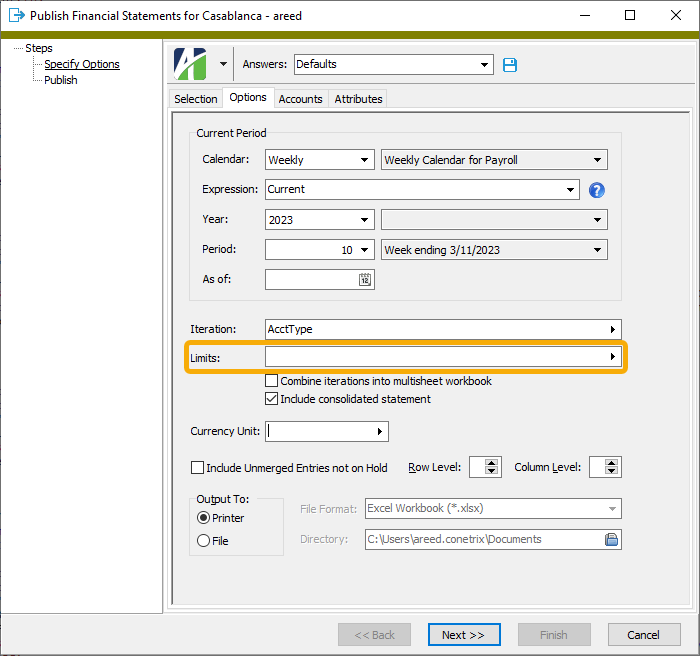
In addition, the Account Financial Report has been renamed "Publish Financial Report" and has been changed to be consistent with the Publish Financials process. To ensure backward compatibility, the report can still be accessed through automation using the old name.
The changes noted pave the way for changes to the Financial Tree Reporting bot to allow iteration by attributes.
Payroll/Human Resources
-
2023 tax updates
The following state tax updates have been introduced retroactively effective to 1/1/2023:
- Michigan. The tax rate was decreased from 4.25% to 4.05% for 2023 only.
- West Virginia. Tax brackets were adjusted and tax rates lowered.
A spreadsheet model of the new tax functions can be found in "...\Extras\Payroll\Tax\Test State Tax Functions.xls".
-
Employees
Payroll/Human Resources > Employees
The Include Historical feature introduced in ActivityHD version 8.34-0, has been further enhanced. Enhancements include:
- No gaps in detail line numbers. When the feature was introduced, clearing the Include Historical checkbox could result in gaps in the detail line numbers to "remind you of the hidden rows". However, leaving these gaps caused other issues; therefore, detail lines are now renumbered when the state of the checkbox changes resulting in no gaps.
- Entering an end date before the current date when the Include Historical checkbox is cleared. Previously, a new row was added but immediately disappeared from view. Now if you add a row dated before the current date while the checkbox is cleared, the following error occurs:
End Date cannot be before today unless Include Historical is checked.
- Opening the Employee window from an employee detail view. When you double-click a row in a detail view such as Employee Automatics, the Employee window opens with focus on the detail row you selected. Now opening the Employee window in this way always causes the Include Historical checkbox on the associated table to be marked (true) to prevent possible
Record not founderrors in the case of a row with an ending date before the current date.
-
2023 SUTA wage base updates
The following wage base amount for 2023 has been added to the state unemployment table:
State Year Wage base Arkansas 2023 $7,000 -
Employees
Payroll/Human Resources > Employees
The Find feature on PRCodes in the Automatics table on the Calculations tab of the employee record now supports selecting multiple PRCodes at a time. This enhancement should improve the user experience when setting up new employees.
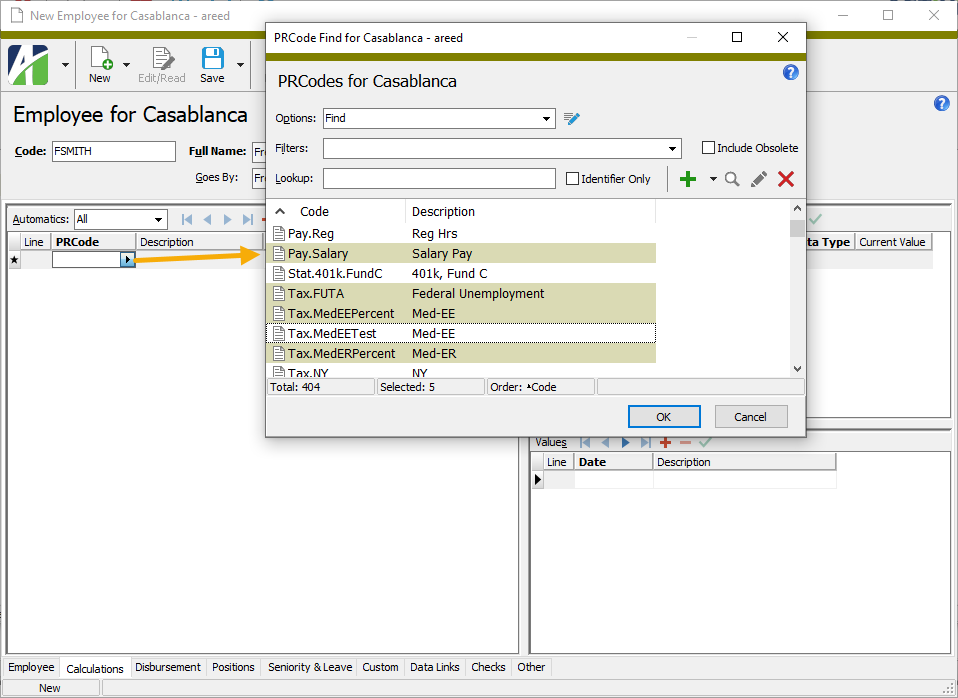
-
Employees
Payroll/Human Resources > Employees
A new Include Historical checkbox has been added above the Automatics table on the Calculations tab, the Disbursement Sets table on the Disbursement tab, the Positions table on the Positions tab, and the Seniority & Leave Plans table on the Seniority & Leave tab. An item in one of these tables is considered "historical" if its end date has passed.
The default state of the new checkbox is "marked" meaning that historical items are shown in the table. Clear the checkbox to hide historical items in a table. This behavior is compatible with the previous functionality on these tables.
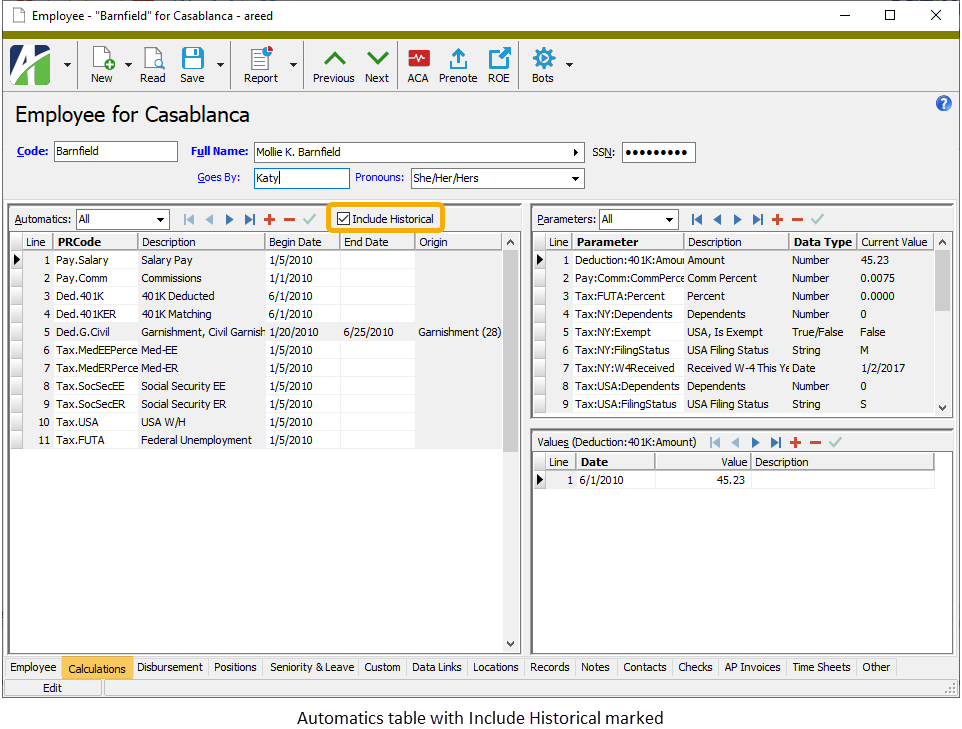
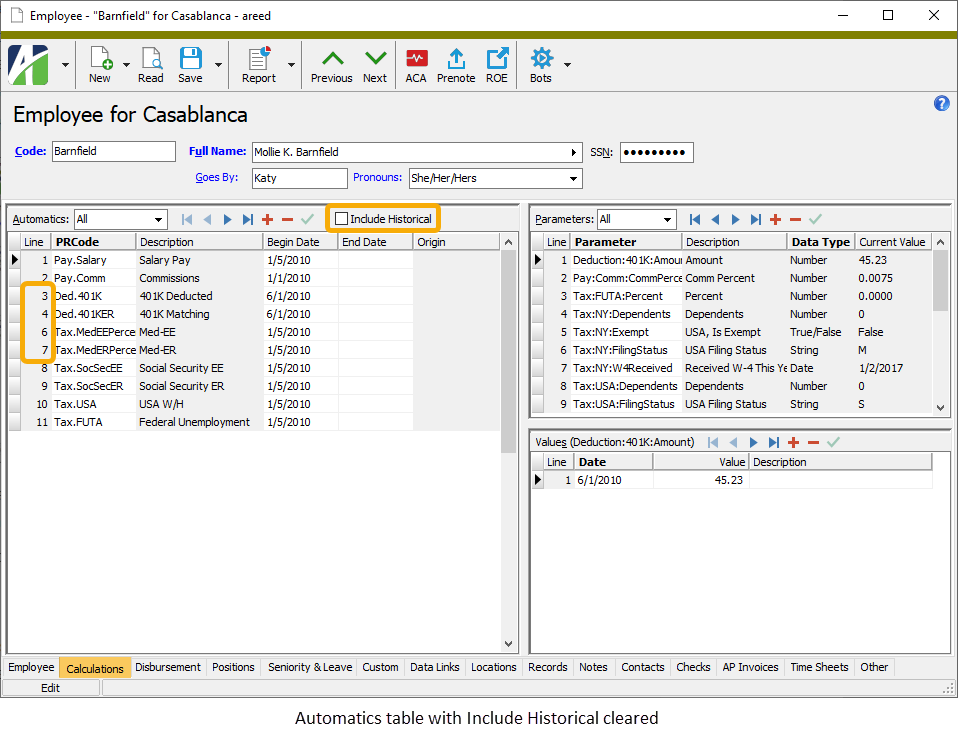
While, for instance, it is safe to delete an automatic once it is no longer needed, the new feature addresses the preference some users have to leave the automatic intact but hide it from the view.
Additional information about the new checkbox:
- Clearing the checkbox hides all rows with an end date less than the system date. There are gaps in the table line numbers to remind you that some rows are hidden.
- If you set the end date to a date less than the system date, the row is hidden when it is posted if the checkbox is cleared.
- The current state of the checkbox is saved when you exit and restored when the Employee window is reopened.
Error messages associated with employee positions now show an extra hint if the Include Historical checkbox is cleared. For example:
No Position is marked Primary or multiple Positions are marked Primary for the overlapping date range including 02/17/2023. Click "Include Historical" to view all positions.
Tables in the Employee window which do not have an end date are not affected by the new feature (statuses, attributes, parameter values, bank accounts, position pay rates).
-
Groups
Payroll/Human Resources > Setup > Groups
The following payroll groups are now built-in:
DT Double Time GarnALL Garnishments - All HrsWorked Hours Worked OT Overtime Pay SalaryDec Salary Decrement If you already have groups with the same names as the new built-ins, the conversion process will hijack the existing groups and make them the built-ins.
-
Merge Checks
Payroll/Human Resources > Checks > Select and Merge
The Merge Checks validation procedure now validates attribute item posting control dates on check line distributions.
The attribute item posting control determines if the check can be merged when it violates an attribute item's posting date restrictions:
- Warning. Shows a message but allows the check to be merged.
- Error. Shows a message and does not allow the check to be merged.
Some examples of attribute item validation messages:
Error: Attribute item (GL Event: A) is closed to postings for the date (02/25/2023) Check Line: 1 Distribution Line: 1
Warning: Attribute item (GL Event: B) is closed to postings for the date (02/25/2023) Check Line: 2 Distribution Line: 1
Note
Posting date controls on related rollup attribute items are also validated and enforced.
-
State W-4s (Nebraska)
Payroll/Human Resources > Employees > Records > State W-4s
The label on the filing status "Married" checkbox on the Nebraska W-4N was recently changed to "Married Filing Jointly or Qualifying Widow(er)". The corresponding label in the Filing Status field on the State W-4 window when "Nebraska" is selected in the State field has been updated along with associated selection fields and change fields.
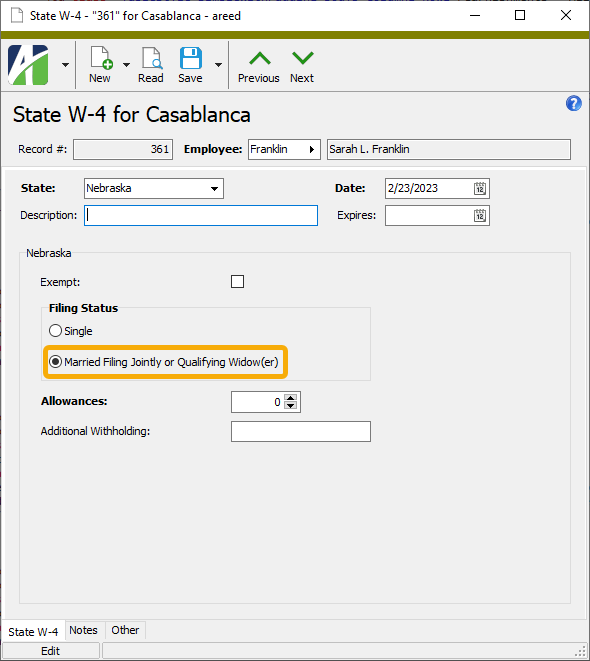
Purchasing
-
Operators
Purchasing > Setup > Operators
A new "Email, Limit by Department" notification method has been introduced for the "Invoice Disapproved" and "Order Disapproved" notification types. The new method only sends disapprovals to operators who are in the department cited on the invoice or order.
The existing "Email" method for invoice and order disapproval notification has been relabeled "Email, All".
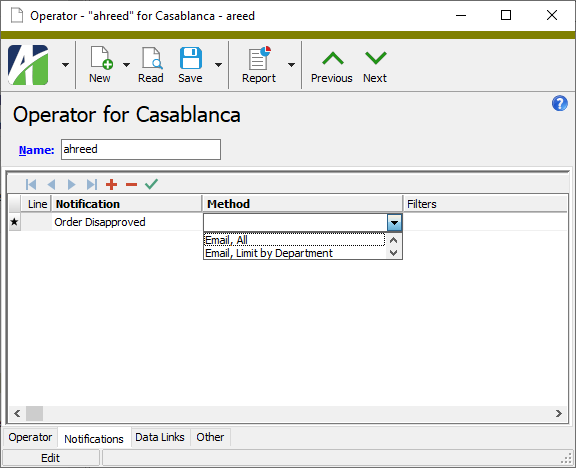
The names of the notification methods are now consistent across notification types.
- Invoice Approval Completed
- Email, All
- Email, Assigned Level or Higher (Limited)
- Invoice Approval Needed
- Email, All
- Email, Assigned Level or Higher (Limited)
- Email, Assigned Level Required
- Email, Assigned Level Required and Delayed
- Invoice Disapproved
- Email, All
- Email, Limit by Department
- Order Approval Completed
- Email, All
- Email, Assigned Level or Higher (Limited)
- Order Approval Needed
- Email, All
- Email, Assigned Level or Higher (Limited)
- Email, Assigned Level Required
- Email, Assigned Level Required and Delayed
- Order Disapproved
- Email, All
- Email, Limit by Department
- Invoice Approval Completed
-
Various folders
Previously, the security views for some Purchasing folders were not getting updated when an attribute was added. This resulted in an error when you tried to open a window which was limited by a security view after the attribute was added.
The issue has been corrected.
Web Services
-
ActivWebAPI
ActivWebAPI has been improved for better logon performance, resiliency, and recovery from errors.
-
ActivWebAPI
Previously, if an ActivitySession.exe process was killed or failed out from under the running ActivWebAPI, the user for whom the session was created could not interact or even log back into ActivWebAPI. The problem persisted until the web server was restarted.
Now if the situation arises, the affected user is allowed to log back in and create a new session without having to restart the web server. For a while after the failure the user will not be able to interact with the old session; however, the user will be able to log out and then create a new session.