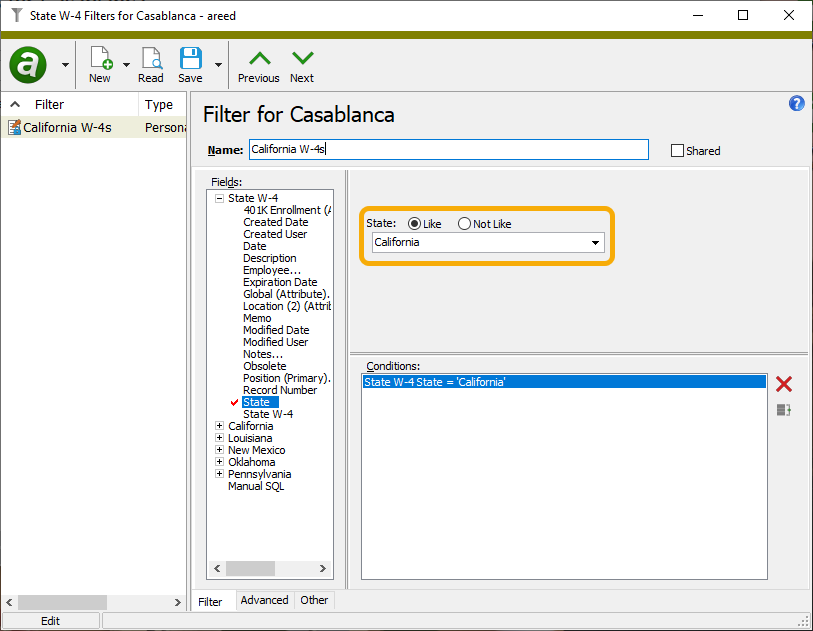ActivityHD Release 7.42
System-wide
-
Emailing
Several processes and reports have an "Email to" feature including Email to Employees in Payroll which sends pay statements and Email to Customers in AR which sends customer statements. The performance of the "Email to" feature has been improved.
-
Emailing
A message has been added to errors that can occur when users attempt to email reports from ActivityHD: "Before sending email make sure that Outlook is running." The message attempts to help users circumvent further emailing errors by reminding them that Outlook should be running when attempting to email reports.
-
System connection prompt
You can now enter an IP address or DNS alias as the server address at the system connection prompt. In the past, when you attempted to do so, the address was immediately replaced by the name of the system server after the connection was established. This was a problem if you needed to use an IP address to avoid name resolution issues or a DNS alias to facilitate future server changes or upgrades.
Payroll/Human Resources
-
Garnishment filters
Payroll/Human Resources > Employees > Records > Garnishments > [right-click] > Maintain Filters
Previously, if you attempted to save a garnishment filter which included a State selection field which had a value that was typed in rather than selected from the dropdown, an error occurred. Now values can be entered manually without producing an error.
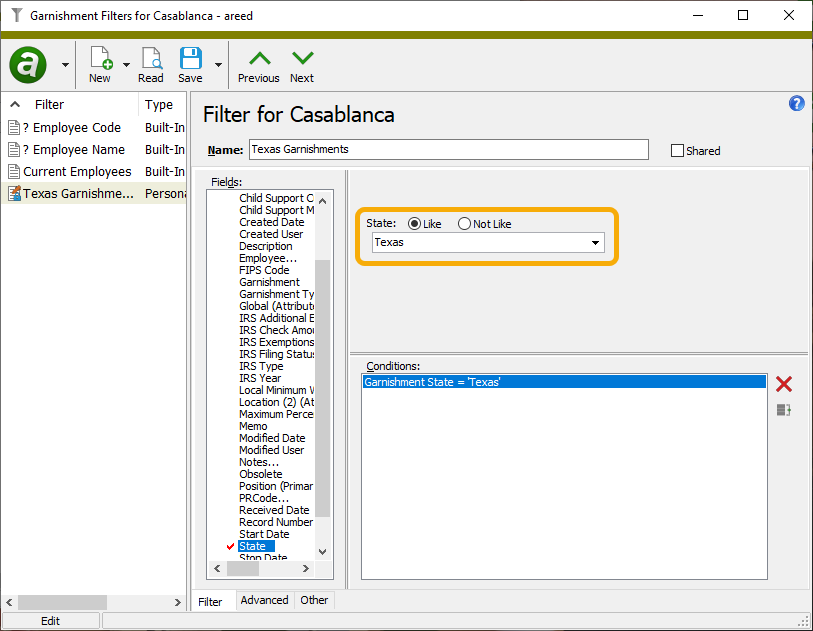
-
State W-4 filters
Payroll/Human Resources > Employees > Records > State W-4s > [right-click] > Maintain Filters
Previously, if you attempted to save a state W-4 filter which included a State selection field which had a value that was typed in rather than selected from the dropdown, an error occurred. Now values can be entered manually without producing an error.