ActivityHD Release 9.13
System-wide
-
ActivityHD Automation Services (AAS)
In the past, answers from automation that referred to invalid field names, among other problems, were simply ignored. Now errors are reported instead.
Example
The following bot uses answers and refers to an invalid field name of "Codes":
let report = Company.AccountsPayable.Reports("Vendors Listing");
// Bug using 'Codes' instead of 'Code'
report.Answers("<Answers>"+
"<DialogAnswers>"+
"<Output>"+
"<DesignEdit Value='Vendors (built-in)' ValueInternal='{F97700078-67B4-45D0-9D38-B5E3FBAB7CD6}'/>"+
"</Output>" +
"<Options>" +
"<IncludeMemosCheckBox Value='false'/>"+
"<IncludeTimestampsCheckBox Value='false'/>"+
"<IncludeCustomFieldsCheckBox Value='false'/>"+
"<IncludeVendorIdsAndControlsCheckBox Value='true'/>"+
"<IncludeGLDefaultsCheckBox Value='true'/>"+
"<IncludeDefaultAPCodesCheckBox Value='true'/>"+
"<IncludeLocationsCheckBox Value='true'/>"+
"<IncludeContactsCheckBox Value='true'/>"+
"<IncludeFederalIDCheckBox Value='true'/>"+
"<IncludePODefaultsCheckBox Value='true'/>"+
"</Options>"+
"</DialogAnswers>"+
"<SelectionAnswers>"+
"<Selection>"+
"<Item Table='Vendor' Field='
Codes ' Version='3' Operator='1' Value1='TEST'/>"+"</Selection>"+
"</SelectionAnswers>"+
"</Answers>");
let record = report.DataRecordset();
MacroProcess.AddMessage(record.RecordCount);
In the past, this bot would match all vendors because the selection item field name is invalid and thus was ignored. Now the following error would be returned instead:
Error: Field not found (Vendor.Codes)
Multiple errors can be returned from a single call. All detected errors are reported as a group.
The errors that are detected include:
Table attribute missing from Item element
Field attribute missing from Item element
Field not found (table.field)
Unable to restore field (table.field)
-
Bots
Activity System > Administration > Setup > Bots
[Company] > Administration > Setup > Bots
Minor updates have been made to the built-in ahd_log_package node package. The date-time in the Bot Usage folder had switched from YYYY-MM-DD HH:MM:SS_#### format to YYYYMMDD-HHMMSSSS format. The format has been changed to match with older entries. In addition, some minor type fixes were made to package.json.
-
Connection History
Activity System > Administration > Authorized Users > Connection History
[Company] > Administration > Authorized Users > Connection History
The Type selection field on the Type column in the Connection HD view (at both the system and company levels) formerly contained an unused "Notification" type. In addition, the "Company" connection type was not used at the company level. Both have been removed at the appropriate levels.
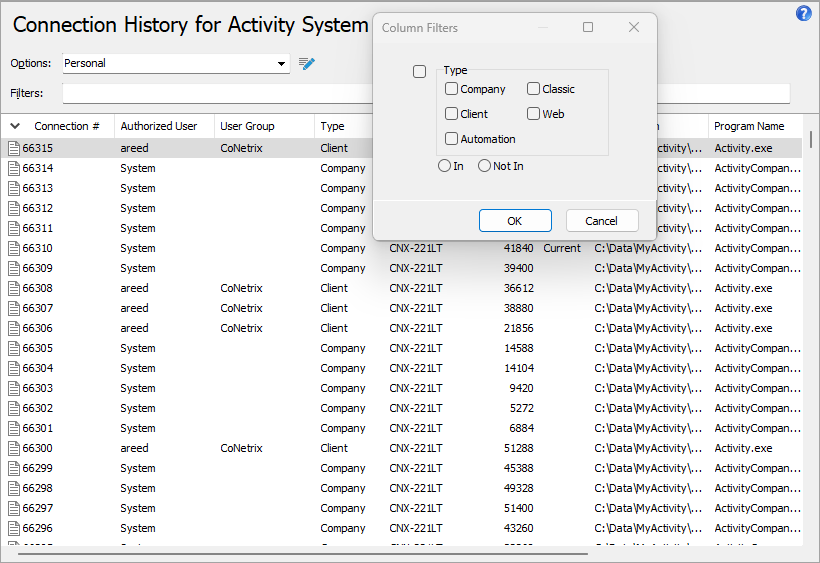
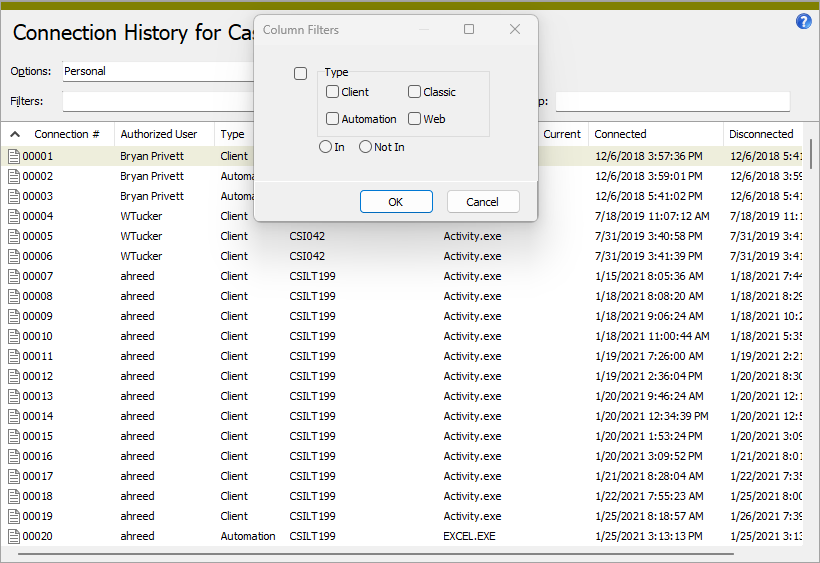
-
Dashboards
In the "New" and "Classic" dashboard styles, gadgets could sometimes disappear. Additional error handling now occurs during gadget loading to help prevent this issue.
-
Installation
Starting with this release, all necessary components of ActivityHD installations will always overwrite the current installation even if a newer version is already installed. This change has two effects:
- If a component of ActivityHD such as a dll, exe, bpl, or similar component is manually replaced on the target machine with a component of a newer version, then during the next installation the component that was manually replaced is itself replaced with the correct version of the component even if the component being replaced has a greater version number. In general, this situation should not occur.
- ActivityHD now supports installing an older version of the software on top of a newer version. In the past, the newer version had to be removed before an older version could be installed. Now both client and server installations support installing an older version on top of a newer version.
Note
When an older version of the software is installed on top of a newer version, data conversions are NOT rolled back.
Accounts Payable
-
Combine Vendors
Accounts Payable > Vendors > [right-click] > Select and Combine
In the past, an error could occur when combining vendors if both the "from" and "into" vendors were referenced on the same AP note.
The problem has been corrected and the error no longer occurs.
Accounts Receivable
-
Invoices
Accounts Receivable > Invoices
For sites with the Contracts Processing package installed, four new columns and one new selection field are now available in the AR Invoices HD view. The columns are:
- Contract
- Contract Description
- Contract Type
- Contract Type Description
The values in the Contract and Contract Description columns come from the settlement or contract payment that was posted to Accounts Receivable to create the invoice.
The new reference selection field is Contract.
Administration
-
Resources
[Company] > Administration > Security > Resources
Formerly, users who did not have "Data" access to the Resources resource in their permissions could not query resources for any other resource even if they otherwise had access to the other resource.
For example, consider a bot with options set like this:
<Options>
<Field Name="Selection" Type="Reference List" ReferenceType="Employees (Payroll)"/>
</Options>
Users who did not have "Data" access to the Resources resource could not run the bot with the options above even if they had access to Payroll employees because having no "Data" access to Resources prevented them from seeing that a Payroll Employee resource exists even if they otherwise had access to it.
Now "Data" access to the Resources resource is implicit regardless of permissions.
General Ledger
-
Excel add-in
When a user edits and publishes a financial design that is using the obsolete ActivityHD XLA Excel add-in, the XLA links are removed to make way for the new ActivityHD COM Excel add-in. The transition can take an unexpected amount of time, leading the user to believe that ActivityHD is hung.
To clarify the situation for the user, a standby message is now shown while the Excel workbook is updated:
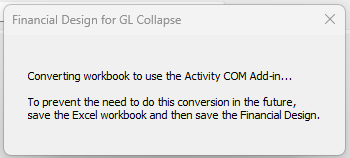
The conversion only occurs once per workbook provided the user saves the financial design after conversion. Once the financial design is saved, users will no longer experience this delay when the financial design is opened.
Payroll/Human Resources
-
2026 SUTA wage base updates
The following wage base amounts for 2026 have been added to the state unemployment table:
State Year Wage base New Jersey 2026 $44,800 Wyoming 2026 $33,800 -
Check Distributions
Payroll/Human Resources > Checks > Distributions
A new Groups column and its related selection field are now available in the Check Distributions HD view. The selection field is also available in the Check Lines HD view.
-
Employees
Payroll/Human Resources > Employees
In the past, an issue could occur in the Employee window when using the next arrow
 on the Attributes table if focus was in the table. If an attribute had more than one item for an employee, the window would not move the focus in the table to the next attribute item but instead focus stayed on the first item. This behavior is not exhibited in similar tables such as the Parameter Values table on the Calculations tab where the navigation controls move from item to item correctly.
on the Attributes table if focus was in the table. If an attribute had more than one item for an employee, the window would not move the focus in the table to the next attribute item but instead focus stayed on the first item. This behavior is not exhibited in similar tables such as the Parameter Values table on the Calculations tab where the navigation controls move from item to item correctly.Navigation in the Attributes table now behaves properly.
-
Garnishments
Payroll/Human Resources > Employees > Records > Garnishments
The following state has accelerated the previously announced minimum wage changes starting in 2026. ActivityHD has incorporated these new rates to calculate future limits on civil garnishments for the affected state.
Michigan
Minimum hourly wage Effective date $13.73 01/01/2026 $15.00 01/01/2027 -
Garnishments
Payroll/Human Resources > Employees > Records > Garnishments
The errors on several fields in the Garnishment window have been improved to be more understandable. These errors notify the user when they have entered values outside the acceptable range. The following fields affected by these changes and their improved messages are:
- Maximum %
Maximum Percentage must be between 1 and 99.
- Check Amount
Check Amount must be greater than 0.
- Total Amount
Total amount must be greater than 0.
- Local Minimum Wages
The Local Minimum Wages must be greater than 0.
- Child Support Current Amount
Child Support Current Amount cannot be less than 0.
- Child Support Arrears Amount
Child Support Arrears Amount cannot be less than 0.
- IRS Check Amount
IRS Check Amount must be greater than 0.
- IRS Year
IRS Year must be between 1900 and 9999.
- IRS Exemptions
IRS Exemptions cannot be less than 0.
- IRS Additional Exemptions
IRS Additional Exemptions must be between 0 and 4.
- Maximum %
-
Leave Ledger Balances
Payroll/Human Resources > Leave Plans > Leave Balances
The Leave Ledger Balances HD view now saves and restores the values of the Begin Date and End Date columns (if shown) when the user leaves and re-enters the view. Also, the End Date column now defaults to the current date ("Today").
-
PRTax.dll
Sometimes PRTax.dll, the payroll tax calculation library, is manually replaced to update it without installing a new version of ActivityHD. This could cause issues if the version number of the manually replaced dll was greater than the dll being installed by a new installation. When this was the case, the PRTax.dll was not installed with the new installation and the newer version of PRTax.dll already on the system was removed when the older version of the software was removed, leaving the installation incomplete and causing the company servers to not start properly. While this only occurs when the PRTax.dll is manually replaced by copying in a new one, it is enough of an issue to warrant a behavior change.
Now installation always overwrites PRTax.dll no matter what the version number of the existing dll is.