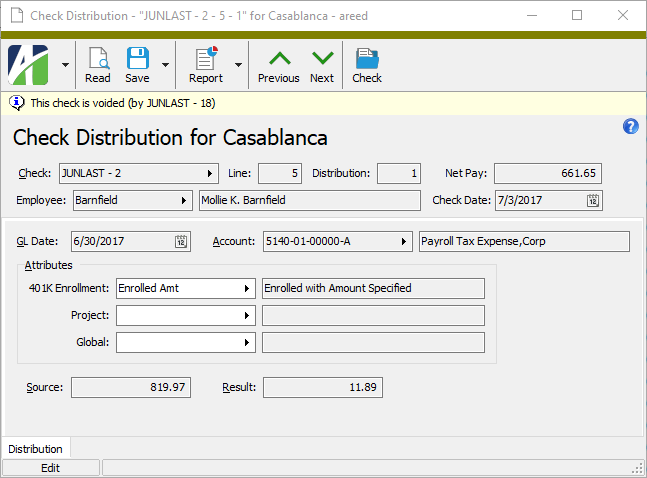ActivityHD Release 8.9
System-wide
-
ActivMonitor
Formerly, if the custom field on an item in the Companies folder was neither true nor false (the checkbox was not marked or unmarked), ActivMonitor returned this error:
Operator '==' cannot be applied to operands of type 'System.DBNull' and 'bool'
Now when the custom field's value is null, ActivMonitor will not generate an error. The test for whether or not to monitor a company now handles a null value by treating null the same as if it were false; i.e., does not turn on monitoring.
Accounts Payable
-
Merge Invoices
Accounts Payable > Invoices > [right-click] > Select and Merge
The vendor description was increased from 40 to 50 characters in version 8.3-0 of ActivityHD. Since then the following error could occur when attempting to merge journal entries for invoices which reference vendors with a description exceeding 40 characters using only the first 40 characters of the description:
String or binary data would be truncated.
The error only occurs if a GL account on an AP invoice exists in a Bank Reconciliation check register or when a GL account referenced by AP invoices is added to a check register.
The issue has been addressed.
-
Invoice GL Detail
Accounts Payable > Invoices > Invoice GL Detail
Previously, when an attribute value was overridden, the value did not display in purple as it should have. Overrides of attribute values now display correctly.
-
Invoices
Accounts Payable > Invoices
Changes to the layout of the Invoice window in version 8.7-0 introduced a problem which could occur when saving an invoice if one of the controls validated when saving was on a popup form. For example, an inscrutable "Cannot focus a disabled or invisible window" error could occur when saving if the Pay By field on the Invoice Payment Terms popup required validation. The problem has been addressed.
-
Invoices Listing
Accounts Payable > Invoices > [right-click] > Select and Report > Invoices Listing
Users can now show invoice usage attributes in addition to invoice detail attributes on the Invoices Listing.
The checkbox on the Options tab which was previously labeled "Include Detail Attributes" has been replaced with the Include Attributes checkbox. Marking this checkbox includes both invoice and invoice detail usage for invoices, invoice GL detail, extra GL, and for the GL summary. In addition, an Include GL Summary checkbox was added. In the past, the GL Summary section only showed if the Include GL Detail and/or Include Extra GL checkboxes were marked. Now if the new Include GL Summary checkbox is marked, all GL detail and extra GL is included. Attributes which post to GL are included or excluded from the GL Summary section based on whether the Include Attributes checkbox is marked.
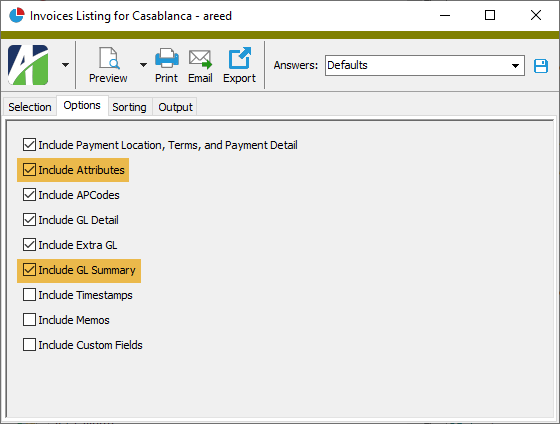
Along with these changes comes the ability to sort the listing by AP invoice usage attributes and attributes which rollup AP invoice usage attributes.
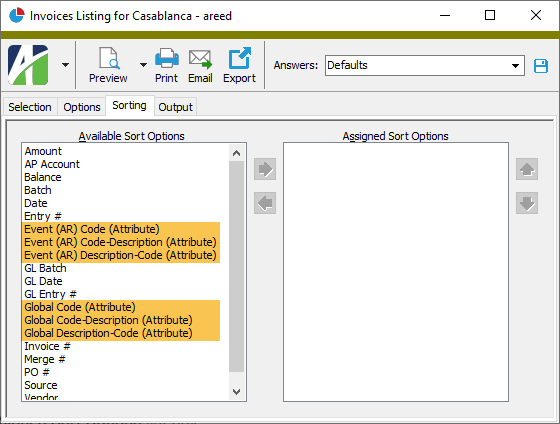
-
Locations
Accounts Payable > Vendors > Locations
In the past, the location code was formulated as <LocationName> (<VendorCode>). However, to standardize location records throughout ActivityHD, the vendor location code now has the format <VendorCode> - <LocationName>.
The main impact of this change is on automation code that attempts to locate specific location records.
-
Proof/Merge Invoices Report
Accounts Payable > Invoices > [right-click] > Select and Proof
Accounts Payable > Invoices > [right-click] > Select and Merge
Users can now show invoice usage attributes in addition to invoice detail attributes on the Proof Invoices and Merge Invoices reports.
The checkbox on the Options tab of the Review Report step which was previously labeled "Include Detail Attributes" has been replaced with the Include Attributes checkbox. Marking this checkbox includes both invoice and invoice detail usage for invoices, invoice GL detail, extra GL, and for the GL summary. In addition, an Include GL Summary checkbox was added. In the past, the GL Summary section only showed if the Include GL Detail and/or Include Extra GL checkboxes were marked. Now if the new Include GL Summary checkbox is marked, all GL detail and extra GL is included. Attributes which post to GL are included or excluded from the GL Summary section based on whether the Include Attributes checkbox is marked.
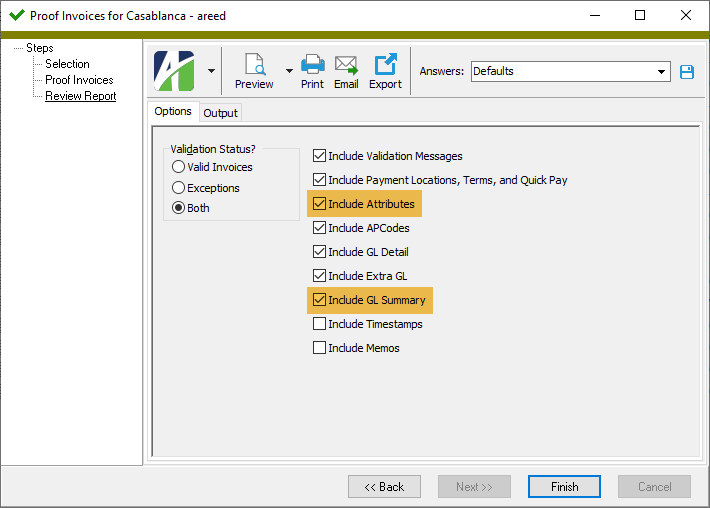
ActivityHD System
-
Database maintenance
A database maintenance feature was introduced in version 7.43 in which ActivityHD system and company services would automatically perform database maintenance on their respective databases. Unfortunately, while the feature worked on databases which were created before version 7.43-0 and were then converted to that version or beyond, maintenance was not being performed properly on any databases created since 7.43-0.
The problem has been corrected. Now database maintenance is performed automatically on the system database and on each company database regardless of when the database was created.
During database maintenance, indexes are reorganized or rebuilt as needed depending on the degree of fragmentation. These actions are recorded in the Windows Event Log.
As noted in the 7.43 release notes:
Limited maintenance is performed once per hour by default and full maintenance occurs once per day between midnight and 5:00 am. The interval can be configured using this registry value:
HKEY_LOCAL_MACHINE\SOFTWARE\AccountingWare\Activity System\MaintenanceInterval (DWORD)
Default: 3600000 (ms)
Set to 0 to disable this feature
Payroll/Human Resources
-
Check calculator
Database errors could occur when producing checks that included a user-defined message which contained an apostrophe. These errors resulted in check calculation errors or warnings. The problem has been fixed.
-
Check Distributions
Payroll/Human Resources > Checks > Distributions
Since version 7.13, an access violation could occur on the Distributions folder when there are no active payroll attributes. The problem is now fixed.
-
Checks
Payroll/Human Resources > Checks
Debit Journal Detail and Credit Journal Detail columns have been introduced to the Accrual Distribution table on the Lines tab of the Check window. Pressing F4 or clicking the right arrow on a cell in one of the columns and selecting Open opens the associated journal detail line that summarizes the distribution line.
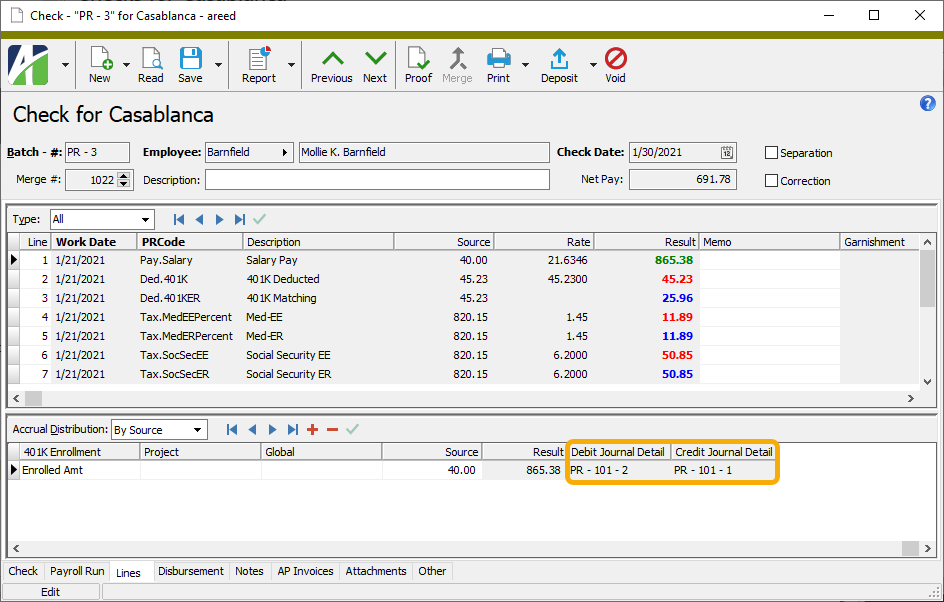
The new drill-down fields are also available in the Check Distribution window (
Payroll/Human Resources > Checks > Distribution ).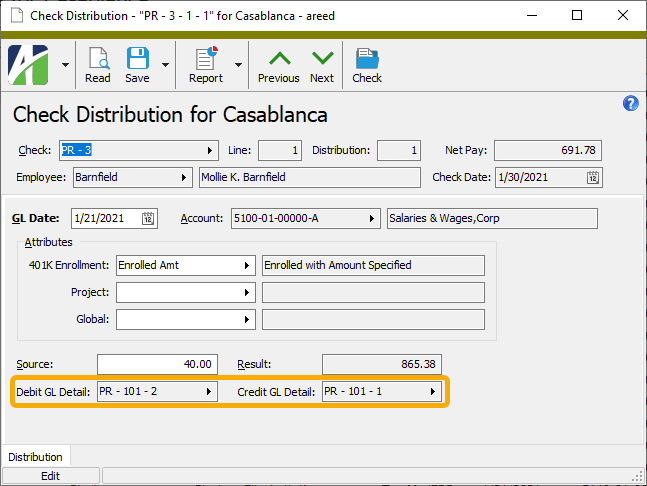
-
Export Controls
Payroll/Human Resources > Setup > Export Controls
Two new sources, "SUTA Wages Over Cutoff" and "SUTA Wages Under Cutoff" have been added to export controls to support creation of electronic files for submitting state unemployment data.
- Origin: Employee
- Source: SUTA Wages [Over | Under] Cutoff
- Parameters:
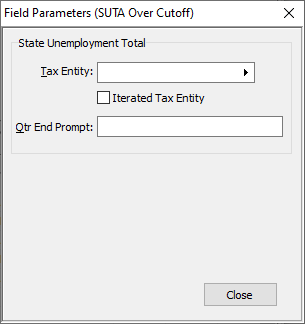
- Tax Entity - Select a specific tax entity or mark the Iterated Tax Entity checkbox to iterate over all tax entities for the employee.
- Qtr End Prompt - Enter a prompt for the quarter end date. If no prompt is entered, the calculation assumes the End Date specified on the Standard Options tab is the quarter end date.
Regardless of the date range specified on the Standard Options tab, the new sources return the total for the quarter ending on the given date.
Formulas
SUTA Wages Over Cutoff
Returns a total by quarter and by employee of the following per-check amount:
State Compensation - (PreUnemployment * State Compensation / Total Compensation) - Unemployment Wages
Where...
Total Compensation = Total result amount of the check lines in the Compensation group
State Compensation = Total result amount of the check lines in the Compensation group and the state tax entity
PreUnemployment = Total result amount of the check lines in the PreUnemployment group
Unemployment Wages = Total source amount of the check lines in the Unemployment group and the state tax entity
SUTA Wages Under Cutoff
Because the source amount for unemployment automatically cuts off at the limit, the total is simply the total source amount of the check lines in the Unemployment group and the state tax entity.
-
Extras
The Extras file "userDefineLang.xml" has been renamed and enhanced. The file is now named "AccountingwarePRCode.xml" and can be found at "...\Extras\Payroll\NotepadPP\AccountingwarePRCode.xml". The file is useful for editing segment item source, rate, and result expressions.
AccountingwarePRCode.xml can be loaded as an additional Notepad++ language, providing syntactical highlighting for various elements of segment item expressions such as keywords, literals, and parenthesis matching. In addition, the language file modifies the colors for comments, numbers, keywords, and delimiters. A readme.txt file with instructions is included in the folder with the xml file.
ActivityHD itself already has some built-in language highlighting and there are plans to extend that feature in the future to improve usability.
-
Print Form 941 Returns
Payroll/Human Resources > Government > Form 941 Returns > [right-click] > Select and Print
The first quarter checkbox was not getting marked on the printed Form 941 for the first quarter of 2021. This issue has been corrected.
-
Void Checks
Payroll/Human Resources > Checks > [select check(s) to void] > [right-click] > Void Checks
Previously, when you changed distribution attributes on a voided check, you also had to manually make the same change to the reversal check in order to keep the attributes in sync. Now the reversal check is updated automatically when you save the voided check. The reversal check can no longer be updated manually. In addition, all affected journal entries, even merged entries, are also updated automatically. An error will occur if a journal entry is in a closed period or if another user has the journal entry locked.
The ability to change attributes on voided checks is particularly useful when converting a GL segment into an attribute; however, the feature is also useful in other situations.
Some related changes also occurred in conjunction with the change to automatically update distribution attributes on reversals:
- Distribution attributes on existing reversals are updated to match the voided checks during conversion.
- The Check Distribution window now shows the voided/reversal info banner for voided or reversal checks.